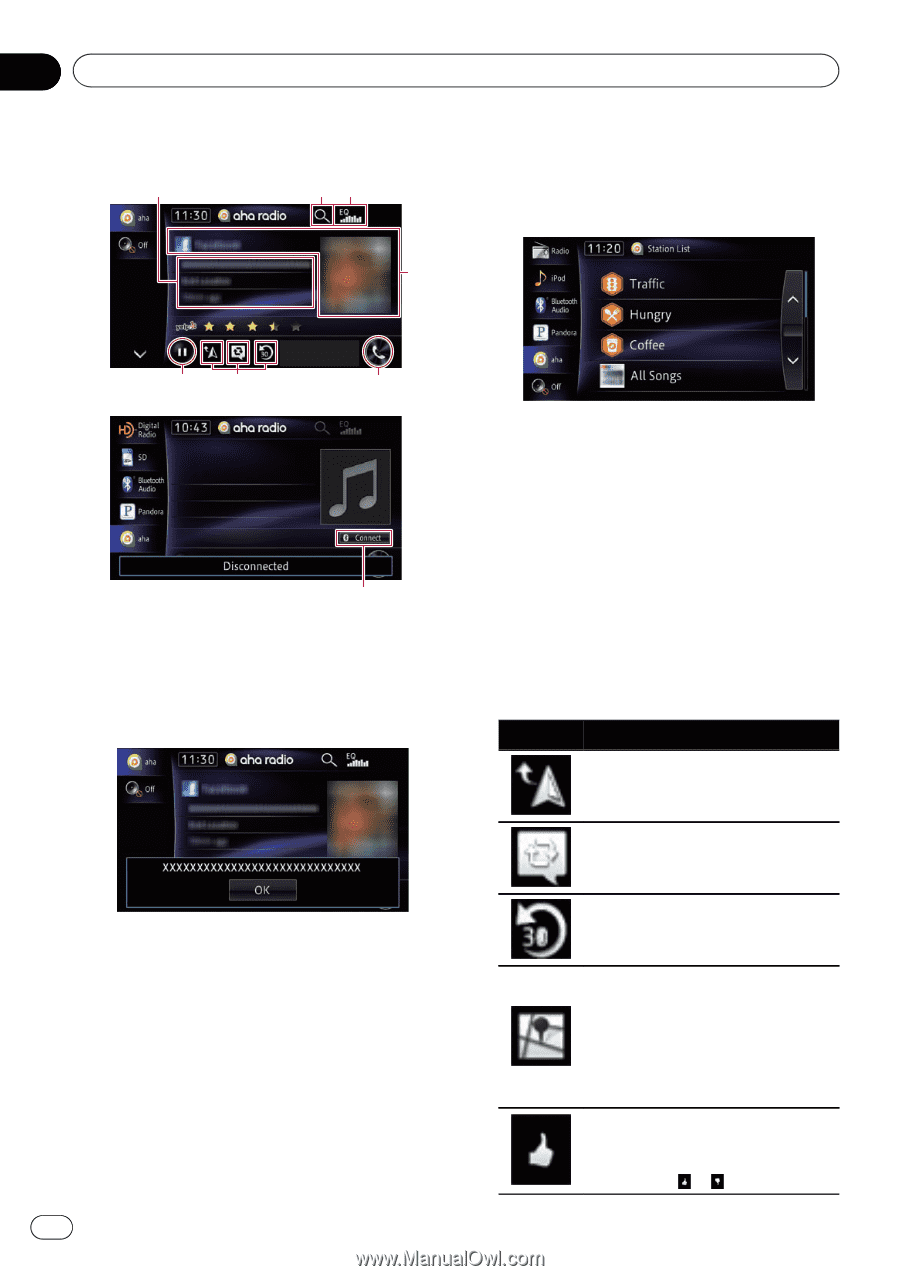Pioneer AVIC-X850BT Operation Manual - Page 112
Using the touch panel keys
 |
View all Pioneer AVIC-X850BT manuals
Add to My Manuals
Save this manual to your list of manuals |
Page 112 highlights
Chapter 22 Streaming Pandora® and using Aha Radio Using the touch panel keys 1 23 4 Touching this key displays the list of your available Aha Radio stations. Touch the desired Aha Radio station to change Aha Radio sources. 76 5 8 1 Pauses the content currently playing and shows a text pop-up screen p is displayed if there is no corresponding information. Pop-up screen 3 Recalls equalizer curves = For details, refer to Using the equalizer on page 151. 4 Operates some functions by swipe action = For details, refer to Swipe action on page 25. 5 Displays the "Phone" screen = For details, refer to Displaying the phone menu on page 61. 6 Performs additional functions of each station or content currently playing p The icons displayed vary depending on each station or content. Indicator Meaning Touching the key discloses the current car location through Aha Radio. p Touching [OK] closes the pop-up screen and plays the content. 2 Selects an Aha Radio station from the list Touching the key retweets the selected tweets with your Twitter account. Touching the key performs fast reverse of the current content for 30 seconds. Touching the key sends you to the Location confirmation screen of the selected POI to search for the desired route. = For subsequent operations, refer to Setting a route to your destination on page 44. Touching the key "likes" the current content. p Depending on the content, touching or cancels "likes". 112 En