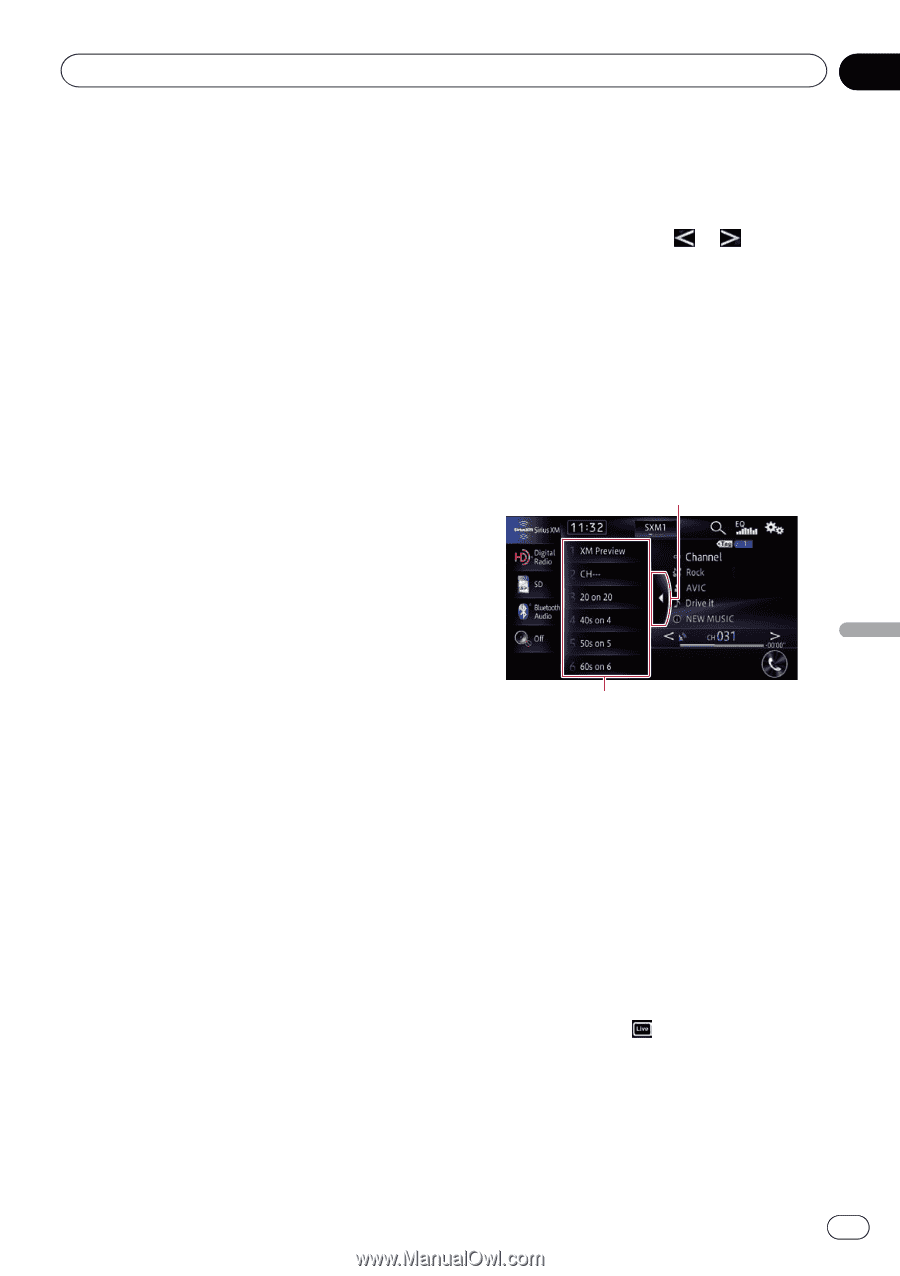Pioneer AVIC-X850BT Operation Manual - Page 119
Using the SiriusXM tuner
 |
View all Pioneer AVIC-X850BT manuals
Add to My Manuals
Save this manual to your list of manuals |
Page 119 highlights
Using the SiriusXM tuner Chapter 24 4 Recalls equalizer curves = For details, refer to Using the equalizer on page 151. 5 Displays the "Function" menu 6 Scrolls the text If not all the characters can be displayed within the displayed area, touching the key to the right of the item allows you to see the remaining characters. 7 Memorizes the current channel = For details, refer to Memorizing the cur- rent contents on page 122. 8 Performs scan tuning To perform channel scan tuning, touch this key. = For details, refer to Using the Tune Scan™ on page 121. 9 Displays the "Phone" screen = For details, refer to Displaying the phone menu on page 61. a Stores the iTunes® song tagging Touching this key stores the iTunes song tagging from the broadcasting station on your iPod. = For details, refer to Storing song informa- tion to an iPod (iTunes Tagging) on page 123. b Selects a channel directly = For details, refer to Selecting a SiriusXM channel directly on page 120. c Returns to live broadcast Use to return to the live broadcast while in Replay™ mode. = For details, refer to Using the "Replay™" function on page 120. d Skips forward or backward Touching [o] skips the contents backward while in Replay™ mode. Touching [p] skips the contents forward while in Replay™ mode. = For details, refer to Using the "Replay™" function on page 120. e Playback and Pause Touching [d] or [e] switches between playback and pause of the contents while in Replay™ mode. = For details, refer to Using the "Replay™" function on page 120. f Performs manual tuning The channels move up or down one at a time. p If you keep touching or you can skip the broadcasting channels. g Recalls channels from the preset Touching this key displays the preset channel list. Touch the item of the list ("1" to "6") to switch to a channel registered as a preset channel. p If you touch the preset channel list display key while the preset channel list is displayed, the list disappears and preset tuning keys are displayed. Preset channel list display key Preset tuning keys ! Once you have stored broadcast channels, you can easily recall preset channels from memory with a single touch of a key. = For details, refer to Storing broadcast channels on page 120. ! If you turn on the Tune Start setting, you can play from the beginning of the song that is broadcast when you switch to the preset channel (Tune Start™ function). p You cannot replay a broadcast prior to the beginning of the stored data. p If you touch , the tuner will tune to the current live broadcast. = For details, refer to Setting the Tune Start™ on page 121. Using the SiriusXM tuner En 119