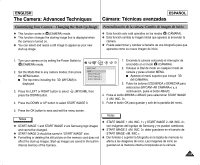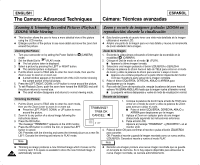Samsung SCD6040 User Manual (user Manual) (English, Spanish) - Page 129
Rotating a Stored Picture, Giro de una imagen almacenada
 |
View all Samsung SCD6040 manuals
Add to My Manuals
Save this manual to your list of manuals |
Page 129 highlights
ENGLISH The Camera: Advanced Techniques ESPAÑOL Cámara: Técnicas avanzadas Rotating a Stored Picture Giro de una imagen almacenada ✤ This function works only in the Camera (PLAY) mode. ✤ This function works only for still images recorded onto the memory card. ✤ You can rotate a stored picture while viewing it. ✤ Esta función sólo está operativa en el modo de cámara (PLAY). ✤ Esta función sólo está operativa para fotografías grabadas en la tarjeta de memoria. ✤ Puede girar una imagen almacenada mientras se visualiza. 1. Turn on your camera by setting the Power Switch to (CAMERA) mode. 2. Set the Mode Dial to (PLAY) mode. I A stored picture is displayed on the LCD EXIT:OK MOVE: 1. Encienda la cámara colocando el interruptor de encendido en el Modo (CÁMARA). 2. Coloque el Dial de modo en el modo (PLAY). I Una imagen almacenada aparece en el monitor. monitor LCD. 3. Press the LEFT or RIGHT button to locate the 3. Pulse el botón IZQUIERDA o DERECHA para picture you wish to rotate. 4. Press the MENU button. I The top menu including (ROTATE) is displayed. 5. Press the LEFT or RIGHT button to select (ROTATE), then press the DOWN button. I The available options are listed: RIGHT(90°), LEFT(90°), and localizar la imagen que desea girar. 4. Pulse el botón MENU. I Aparece el menú superior que incluye (ROTAR). 5. Pulse los botones IZQUIERDA o DERECHA para seleccionar (ROTAR) y, a continuación, pulse el botón ABAJO. I Aparece una lista con las opciones disponibles: RIGHT UPDOWN(180°). (90°), LEFT (90°) Y UPDOWN 6. Select an option by pressing the DOWN or UP button, then press (180°). the OK button. 6. eleccione una opción pulsando el botón ARRIBA o ABAJO y pulse I The selected option is applied and automatically exits from the menu screen. el botón OK. I Se aplica la opción seleccionada y sale automáticamente de la pantalla de menú. Notes ✤ RIGHT(90°) rotates the image in a clockwise direction. ✤ LEFT(90°) rotates the image in a counterclockwise direction. ✤ Rotated image display will have blank margins on the sides. ✤ Rotating the picture for display does not affect the stored image quality. Actual pictures are not rotated to protect the image quality. Notas ✤ RIGHT (90°) gira la imagen en la dirección horaria. ✤ LEFT (90°) gira la imagen en dirección contraria a la horaria. ✤ La visualización de la imagen girada tendrá los márgenes en blanco en los lados. ✤ Girar la imagen para la visualización no afecta a la calidad de imagen almacenada. Las imágenes reales no se giran para proteger la calidad de imagen. 129