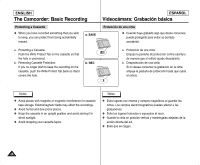Samsung SCD6040 User Manual (user Manual) (English, Spanish) - Page 43
Turning the OSD On Screen Display On / Off for Video Out
 |
View all Samsung SCD6040 manuals
Add to My Manuals
Save this manual to your list of manuals |
Page 43 highlights
ENGLISH The Camcorder: Functions Videocámara: Funciones ESPAÑOL Turning the OSD (On Screen Display) On / Off for Video Out (Setting the TV DISPLAY) ✤ The TV DISPLAY function works in both REC and PLAY modes. ✤ You can select the output path for the OSD (On Screen Display). I OFF: The OSD appears only on the LCD monitor and the CVF. I ON: The OSD appears on the LCD screen, the CVF and the TV screen. I Use the DISPLAY button located on the left side of the camcorder to turn On/Off all of the OSD for the LCD/CVF/TV. Encendido / apagado de OSD (Presentación en pantalla) para salida de vídeo (Ajuste de TV DISPLAY ) ✤ La característica TV DISPLAY funciona en los Modos REC y PLAY. ✤ Puede seleccionar la vía de salida de la OSD (presentación en pantalla). I OFF: Sólo aparece la OSD en el monitor LCD y el CVF. I ON: La OSD aparece en la pantalla LCD, en CVF y en la pantalla de TV. I Use el botón DISPLAY, que está en la parte izquierda de la videocámara para activar o desactivar la OSD que aparece en la OSD para LCD/CVF/TV. 1. Turn on your camcorder and set the Power Switch to REC mode. 2. Press the MENU button. I The top menu including "VIEWER", is displayed. 3. Press the DOWN button to select "VIEWER", then press the OK button. I The submenu including "TV DISPLAY" is displayed. 4. Press the DOWN button to select "TV DISPLAY". I "TV DISPLAY" menu item is highlighted. 5. Select your option by pressing the OK button. I Each press of the OK button toggles between ON and OFF. 6. Press the MENU button to exit the menu screen. Note ✤ For connection to a TV, refer to page 145. 1. Encienda la videocámara y coloque el interruptor de encendido en el Modo REC. 2. Pulse el botón MENU. I Aparece el menú superior que incluye "VIEWER" . 3. Pulse el botón ABAJO para seleccionar "VIEWER" y pulse el botón OK. I Aparece el submenú que incluye "TV DISPLAY" . 4. Pulse el botón ABAJO hasta seleccionar "TV DISPLAY" . I Se resalta la opción de menú "TV DISPLAY" . 5. Seleccione su opción pulsando el botón OK. I Cada pulsación del botón OK cambia entre ON< ENC.> y OFF . 6. Pulse el botón MENU para salir de la pantalla del menú. Nota ✤ Para realizar la conexión a un TV, consulte la página 145. 43