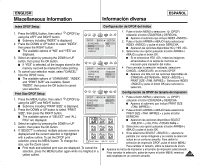Samsung SCD6040 User Manual (user Manual) (English, Spanish) - Page 148
To Connect to a TV set, To Record a TV Programme, Recording TV Programmes Using the Camcorder
 |
View all Samsung SCD6040 manuals
Add to My Manuals
Save this manual to your list of manuals |
Page 148 highlights
ENGLISH Miscellaneous Information Información diversa ESPAÑOL Recording TV Programmes Using the Camcorder (SCD6050 only) Grabación de programas de TV con la videocámara (sólo SCD6050) ✤ You can record a TV program using your camcorder. ✤ Puede grabar un programa de TV utilizando la videocámara. ✤ Television programs, movie video tapes, DVD titles, films and other program ✤ Es probable que los programas de televisión, las cintas de vídeo de películas, los materials may be copyrighted. Unauthorized recording of copyrighted materials DVD, las películas y otros materiales audiovisuales tengan registrados sus may infringe on the rights of the Copyright owners and against copyright laws. derechos de reproducción. La grabación no autorizada de material con derechos ✤ Insert a blank cassette for recording. ✤ Connect your camcorder to a TV set using the Multi-AV cable before recording. Audio output de propiedad intelectual puede infringir los derechos de los propietarios con Copyright y es contraria a las leyes de propiedad intelectual. ✤ Inserte una cinta vacía para grabar. ✤ Conecte la videocámara al equipo de TV I To Connect to a TV set Video outputYellow TV (left)-White Audio output (right)-Red utilizando el cable Multi-AV antes de grabar. 1. Connect the Multi-AV cable to your camcorder's S-VIDEO output Camcorder I Para conectar directamente a un equipo multi-AV jack. de TV 2. Connect the Multi-AV cable to the external outputs (LINE-OUT) of your TV set by matching the colors of the terminals. 1. Conecte el cable Multi-AV a la toma multi-AV de la videocámara. 2. Conecte el cable Multi-AV a la salida externa (LINE-OUT) del equipo de TV haciendo I To Record a TV Programme coincidir los colores de los terminales. 1. Turn your camcorder on by setting the Power MULTI-AV I Para grabar un programa de TV Switch to PLAY mode. 1. Encienda la videocámara colocando el 2. Turn your TV on and select a channel to record. 3. Press the MENU button and select A/V, and select AV PLAY MODE interruptor de encendido en la modalidad PLAY. IN/OUT using the OK button. I The available options are listed: "OUT", "AV IN", "S-VIDEO IN". 4. Select "AV IN" by pressing the DOWN or UP button, then press the OK button. I The selected option is applied. 5. Press the MENU button to exit the menu screen. INITIAL CAMERA A/V VIEWER REC MODE PHOTO SEARCH AUDIO MODE 12bit AUDIO SELECT WIND CUT PB DSE AV IN/OUT OUT 2. Encienda el TV y seleccione el canal que va a grabar. 3. Pulse el botón MENU y seleccione A/V, y seleccione AV IN/OUT utilizando el botón OK. I Aparece una lista con las opciones disponibles: "OUT" , "AV IN" , "S-VIDEO IN" . 4. Seleccione la opción AV IN pulsando el botón ARRIBA o ABAJO y pulse el botón OK. 6. Press the START/STOP button. I Se aplica la opción seleccionada. I The Camcorder is set to PAUSE and AV IN appears on the LCD monitor. 7. To start the recording, press the START/STOP button again. 8. To stop the recording, press the (STOP) button. Notes PLAY MODE A/V SET AV IN/OUT OUT AV IN S-VIDEO IN 5. Pulse el botón MENU para salir de la pantalla del menú. 6. Pulse el botón START/STOP. I La videocámara se ajusta en PAUSE y aparece AV-IN en el monitor LCD. 7. Para iniciar la grabación, pulse de nuevo el botón START/STOP. 8. Para detener la grabación, pulse el botón (STOP). ✤ If the TV set has an S-VIDEO output terminal, you may use Notas S-VIDEO for better quality. ✤ Si el equipo de TV tiene un terminal de salida S-VIDEO, puede ✤ The S-VIDEO terminal transmits video only. Connect AUDIO cables for sound. utilizar S-VIDEO para obtener una calidad mejor. ✤ If only a mono audio input is available on the TV set, use the audio cable with ✤ El terminal S-VIDEO sólo transmite el vídeo. Conecte los cables de AUDIO para el the white plug. sonido. ✤ Set AV IN/OUT to "OUT" after the recording is finished. ✤ Si sólo está disponible una entrada de audio monoaural en el equipo de TV, utilice el cable de audio con el enchufe blanco. 148 ✤ Defina AV IN/OUT EN "OUT" después de finalizar las grabaciones.