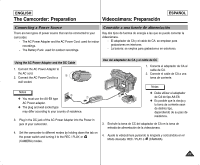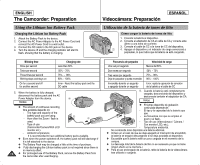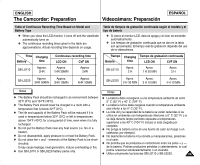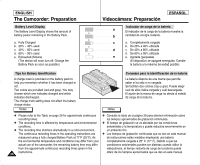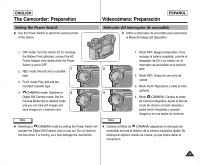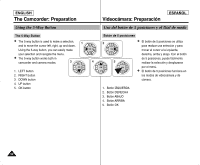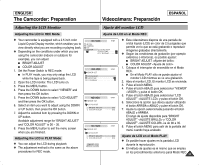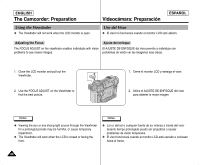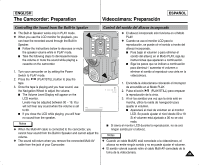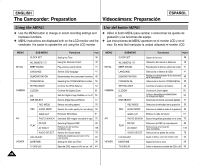Samsung SCD6040 User Manual (user Manual) (English, Spanish) - Page 32
Using the 5-Way Button, Uso del botón de 5 posiciones y el Dial de modo
 |
View all Samsung SCD6040 manuals
Add to My Manuals
Save this manual to your list of manuals |
Page 32 highlights
ENGLISH The Camcorder: Preparation ESPAÑOL Videocámara: Preparación Using the 5-Way Button Uso del botón de 5 posiciones y el Dial de modo The 5-Way Button Botón de 5 posiciones ✤ The 5-way button is used to make a selection, 1 and to move the cursor left, right, up and down. Using the 5-way button, you can easily make OK your selection and navigate the menu. ✤ The 5-way button works both in camcorder and camera modes. 3 4 2 OK 5 1. LEFT button 2. RIGHT button 3. DOWN button 4. UP button 5. OK button OK OK OK 1. Botón IZQUIERDA 2. Botón DERECHA 3. Botón ABAJO 4. Botón ARRIBA 5. Botón OK ✤ El botón de 5 posiciones se utiliza para realizar una selección y para mover el cursor a la izquierda, derecha, arriba y abajo. Con el botón de 5 posiciones, puede fácilmente realizar la selección y desplazarse por el menú. ✤ El botón de 5 posiciones funciona en los modos de videocámara y de cámara. 32