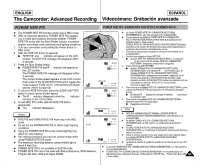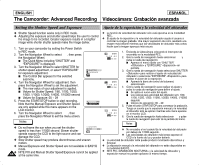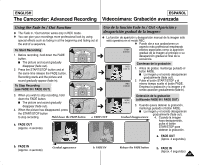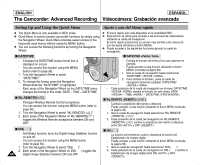Samsung SCD6040 User Manual (user Manual) (English, Spanish) - Page 70
Shutter, Exposure, Shutter <obturador>, Exposure <exposiciÓn>
 |
View all Samsung SCD6040 manuals
Add to My Manuals
Save this manual to your list of manuals |
Page 70 highlights
ENGLISH ESPAÑOL The Camcorder: Advanced Recording Videocámara: Grabación avanzada I SHUTTER - Provides a quick way to access the SHUTTER Speed Settings. 1. Turn the Navigation Wheel (Quick Menu) to select the Navigator icon ( ). 2. Press the Navigation Wheel (Quick Menu) to select "SHUTTER". I The adjustable Shutter Speed control bar appears on the screen. 3. Adjust the Shutter Speed by turning the Navigation Wheel (Quick Menu). I The range of Shutter Speeds: 1/60 ~ 1/10000 (8 steps) 4. Press the Navigation Wheel (Quick Menu) to select the adjusted Shutter Speed. I S. [Value] is displayed. I EXPOSURE - Provides a quick way to access the EXPOSURE settings. 1. Turn the Navigation Wheel (Quick Menu) to select the Navigator icon ( ). 2. Press the Navigation Wheel (Quick Menu) to select "EXPOSURE". I The adjustable Exposure control bar appears on the screen. 3. Adjust the EXPOSURE by turning the Navigation Wheel (Quick Menu). I The range of Exposure Values: 00 ~ 29 (30 steps) 4. Press the Navigation Wheel (Quick Menu) to select the adjusted Exposure Value. I EXP. [Value] is displayed. Note ✤ The Quick Menu is not available in EASYQ mode. 70 I SHUTTER - Proporciona una forma rápida de acceder a los ajustes de velocidad del OBTURADOR. 1. Gire la rueda de navegación (Menú rápido) hasta seleccionar el icono del Navegador ( ). 2. Pulse la rueda de navegación (Menú rápido) hasta seleccionar SHUTTER . I El control de velocidad del obturador ajustable aparece en pantalla. 3. Ajuste la velocidad del obturador girando la rueda de navegación (Menú rápido). I El rango de las velocidades del obturador son: 1/60 ~ 1/10000 (8 pasos) 4. Pulse la rueda de navegación (Menú rápido) para seleccionar la velocidad del obturador ajustada. I Aparece S. [Valor]. I EXPOSURE - Proporciona una forma rápida de acceder a los ajustes de EXPOSURE . 1. Gire la rueda de navegación (Menú rápido) hasta seleccionar el icono del Navegador ( ). 2. Pulse la rueda de navegación (Menú rápido) hasta seleccionar EXPOSURE . I El control de exposición ajustable aparece en pantalla. 3. Ajuste la EXPOSICIÓN girando la rueda de navegación (Menú rápido). I El rango de los valores de exposición son: 00 ~ 29 (30 pasos) 4. Pulse la rueda de navegación (Menú rápido) para seleccionar el valor de Exposición ajustable. I Aparece EXP. [Valor]. Nota ✤ El menú rápido no está disponible en el modo EASYQ.