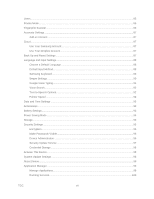Samsung SM-T807P User Manual Spt Tab S Sm-t807p Kit Kat English User Manual Ve - Page 10
Get Started, Your Tablet at a Glance, Set Up Your Tablet
 |
View all Samsung SM-T807P manuals
Add to My Manuals
Save this manual to your list of manuals |
Page 10 highlights
Get Started The following topics give you all the information you need to set up your tablet the first time. Your Tablet at a Glance The following illustration outlines your tablet's primary external features and buttons. Set Up Your Tablet Prior to using the tablet, it is necessary to insert the SIM card and charge the battery. An optional microSD™ memory card (not included) can also be installed at this time. Install the SIM Card Your SIM card contains your account details, such as your PIN, available optional services, and many others features. Warning: The SIM card information and its contacts can be easily damaged by scratching or bending, so be careful when handling, inserting, or removing the card. Keep all SIM cards out of reach of small children. 1. Open the SIM card slot cover on the side of the tablet. 2. Make sure the gold contacts of the SIM card face downward and that the notched corner of the card faces as shown. Get Started 1