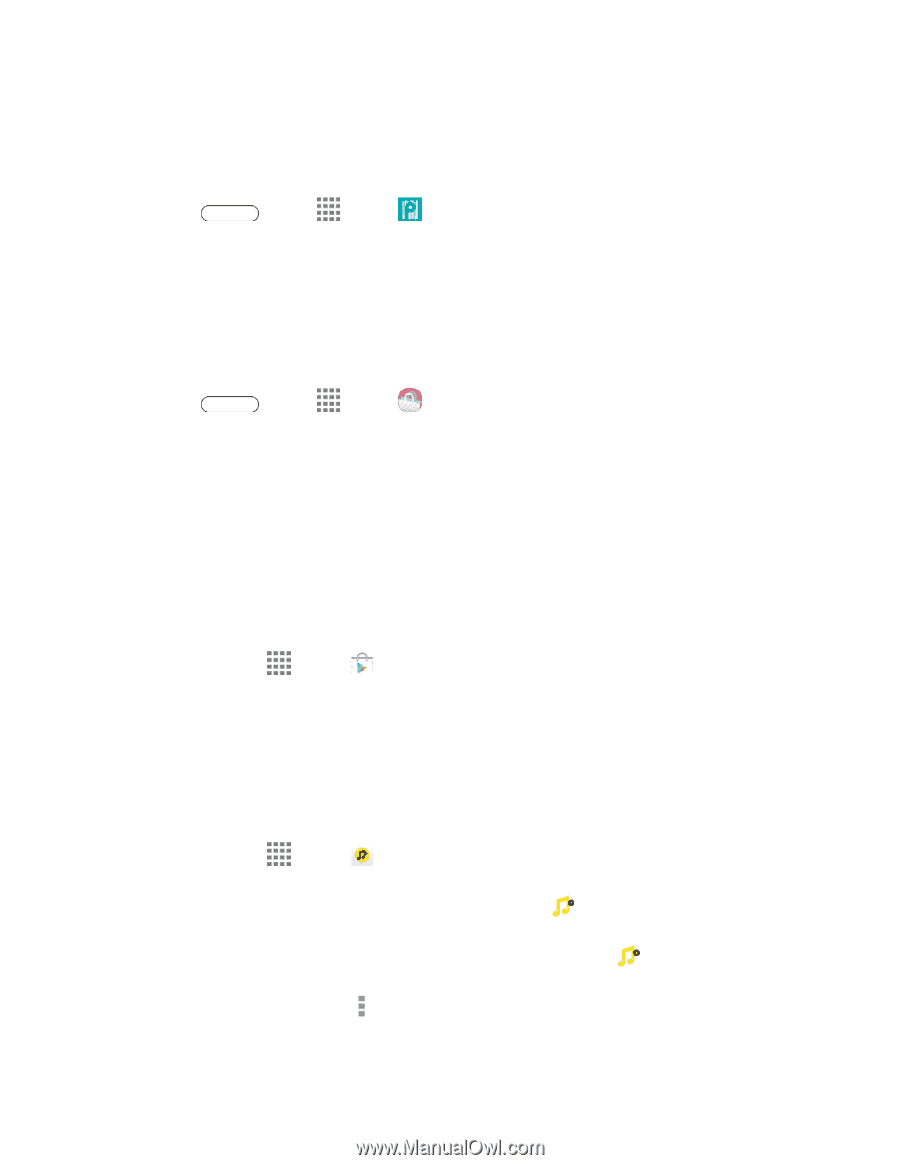Samsung SM-T807P User Manual Spt Tab S Sm-t807p Kit Kat English User Manual Ve - Page 48
Paper Garden, Samsung Apps, Sprint Music Plus, Install the Sprint Music Plus App on Your Phone
 |
View all Samsung SM-T807P manuals
Add to My Manuals
Save this manual to your list of manuals |
Page 48 highlights
Paper Garden Discover and enjoy highly interactive top brand magazines, all in one place. Explore high-quality previews of each magazine, and then purchase and download your favorites ■ Press and tap Apps > Paper Garden. Samsung Apps Connect to Samsung Apps and make your tablet even smarter. Simply and easily download an abundance of applications to your tablet such as games, news, reference, social networking, navigation, and more. Note: Access to this feature requires that you already be logged in to your Samsung account application. 1. Press and tap Apps > Samsung Apps. 2. Follow the on-screen download and installation instructions. Sprint Music Plus With Sprint Music Plus and the Music Store, Ringtone Store, and Ringback Tone Store, you can purchase, download, and play music, ringtones, and ringback tones for your phone. Install the Sprint Music Plus App on Your Phone Before you use Sprint Music Plus on your phone, you must download and install the app from the Google Play Store. 1. From home, tap Apps > Play Store. 2. Tap the Search icon and search for "sprint music plus". 3. Tap Sprint Music Plus from the results list. 4. Follow the prompts to download and install the app. 5. When the download has completed, tap Open. Access Sprint Music Plus 1. From home, tap Apps > Sprint Music Plus. 2. The first time you launch the app, tap Accept to accept the Terms and Conditions. 3. Tap a store option from the main page (Music Store), or tap access your music. > Music (under Library) to Tap the onscreen navigation tools to skip ahead or rewind. Touch additional options. at any time to see For more information, tap > Settings > About or Help. Apps and Entertainment 39