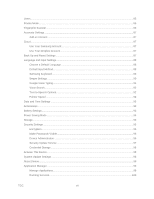Samsung SM-T807P User Manual Spt Tab S Sm-t807p Kit Kat English User Manual Ve - Page 11
Install a microSD Card, until it clicks into place.
 |
View all Samsung SM-T807P manuals
Add to My Manuals
Save this manual to your list of manuals |
Page 11 highlights
3. Carefully slide the SIM card into the SIM card slot (as shown) until the card locks into place. 4. Close the SIM card slot cover. Install a microSD Card Use the following procedure to install an optional microSD card (not included) in your tablet. For more information, see Storage. 1. Open the microSD card slot cover. 2. With the gold contacts facing down, carefully slide the memory card into the slot, pushing gently until it clicks into place. 3. Replace the microSD card slot cover. Important: You can easily damage the microSD card and card slot by improper operation. Please be careful when inserting, removing, or handling it. Do not over-insert the card as this can damage the contact pins. Get Started 2

Get Started
2
3.
Carefully slide the SIM card into the SIM card slot (as shown) until the card locks into place.
4.
Close the SIM card slot cover.
Install a microSD Card
Use the following procedure to install an optional microSD card (not included) in your tablet. For more
information, see
Storage
.
1.
Open the microSD card slot cover.
2.
With the gold contacts facing down, carefully slide the memory card into the slot, pushing gently
until it clicks into place.
3.
Replace the microSD card slot cover.
Important
: You can easily damage the microSD card and card slot by improper operation. Please be
careful when inserting, removing, or handling it. Do not over-insert the card as this can damage the
contact pins.