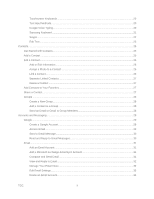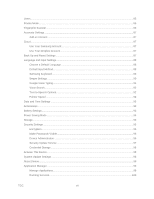TOC
vii
Users
...................................................................................................................................................
85
Private Mode
.......................................................................................................................................
86
Fingerprint Scanner
.............................................................................................................................
86
Accounts Settings
...............................................................................................................................
87
Add an Account
...........................................................................................................................
87
Cloud
...................................................................................................................................................
87
Use Your Samsung Account
.......................................................................................................
87
Use Your Dropbox Account
........................................................................................................
87
Back Up and Reset Settings
...............................................................................................................
87
Language and Input Settings
..............................................................................................................
88
Choose a Default Language
.......................................................................................................
88
Default Input Method
...................................................................................................................
88
Samsung Keyboard
....................................................................................................................
88
Swype Settings
...........................................................................................................................
90
Google Voice Typing
...................................................................................................................
91
Voice Search
...............................................................................................................................
92
Text-to-Speech Options
..............................................................................................................
92
Pointer Speed
.............................................................................................................................
92
Date and Time Settings
......................................................................................................................
93
Accessories
.........................................................................................................................................
93
Battery Settings
...................................................................................................................................
93
Power Saving Mode
............................................................................................................................
94
Storage
................................................................................................................................................
95
Security Settings
.................................................................................................................................
95
Encryption
...................................................................................................................................
95
Make Passwords Visible
.............................................................................................................
96
Device Administration
.................................................................................................................
96
Security Update Service
.............................................................................................................
97
Credential Storage
......................................................................................................................
98
Activate This Device
............................................................................................................................
98
System Update Settings
.....................................................................................................................
98
About Device
.......................................................................................................................................
99
Application Manager
...........................................................................................................................
99
Manage Applications
...................................................................................................................
99
Running Services
......................................................................................................................
100