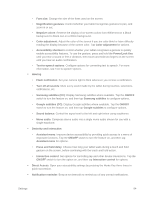Samsung SM-T807P User Manual Spt Tab S Sm-t807p Kit Kat English User Manual Ve - Page 90
Lock automatically, Lock instantly with power key, Lock screen card, Clock widget options
 |
View all Samsung SM-T807P manuals
Add to My Manuals
Save this manual to your list of manuals |
Page 90 highlights
• Lock automatically: Choose whether the screen will lock automatically immediately after the screen turns off (dims), or choose a time interval to delay locking. During the time interval, your device will still be unlocked, but the screen will be dim. • Lock instantly with power key: Pressing the Power/Lock key locks the screen instantly. PIN: Enter a numeric PIN (Personal Identification Number) to unlock the tablet. • Lock screen card: Display up-to-date information on your lock screen. • Clock widget options: Customize your clock. • Owner information: Display the device's owner information on the Lock screen. • Lock automatically: Choose whether the screen will lock automatically immediately after the screen turns off (dims), or choose a time interval to delay locking. During the time interval, your device will still be unlocked, but the screen will be dim. • Lock instantly with power key: Pressing the Power/Lock key locks the screen instantly. Password: Enter an alphanumeric password to unlock the tablet. • Lock screen card: Display up-to-date information on your lock screen. • Clock widget options: Customize your clock. • Owner information: Display the device's owner information on the Lock screen. • Lock automatically: Choose whether the screen will lock automatically immediately after the screen turns off (dims), or choose a time interval to delay locking. During the time interval, your device will still be unlocked, but the screen will be dim. • Lock instantly with power key: Pressing the Power/Lock key locks the screen instantly. Fingerprint: Enter a numeric PIN (Personal Identification Number) to unlock the tablet. • Lock screen card: Display up-to-date information on your lock screen. • Clock widget options: Customize your clock. • Owner information: Display the device's owner information on the Lock screen. • Lock automatically: Choose whether the screen will lock automatically immediately after the screen turns off (dims), or choose a time interval to delay locking. During the time interval, your device will still be unlocked, but the screen will be dim. • Lock instantly with power key: Pressing the Power/Lock key locks the screen instantly. None: Disable all screen lock settings. Settings 81