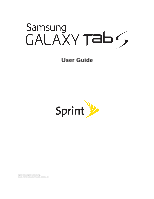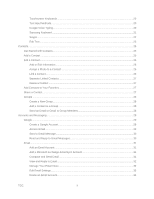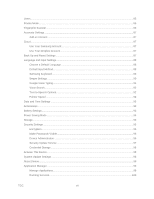TOC
iv
Sprint Spark LTE
.........................................................................................................................
42
Your User Name
.........................................................................................................................
43
Data Connection Status and Indicators
......................................................................................
43
Wi-Fi
....................................................................................................................................................
43
Turn Wi-Fi on and Connect to a Wi-Fi Network
..........................................................................
44
Wi-Fi Direct
.........................................................................................................................................
45
Sprint Hotspot
.....................................................................................................................................
45
Turn Sprint Hotspot On or Off
.....................................................................................................
45
Connect a Device to Your Sprint Hotspot
...................................................................................
46
Allowed Device List
.....................................................................................................................
46
Sprint Hotspot Settings
...............................................................................................................
46
Bluetooth
.............................................................................................................................................
46
Turn Bluetooth On or Off
.............................................................................................................
46
Pair with a Bluetooth Device
.......................................................................................................
47
Reconnect to a Bluetooth Device
...............................................................................................
47
Disconnect or Unpair from a Bluetooth Device
...........................................................................
48
Send Information Using Bluetooth
..............................................................................................
48
Receive Information Using Bluetooth
.........................................................................................
49
Bluetooth Settings
.......................................................................................................................
49
Virtual Private Networks (VPN)
...........................................................................................................
49
Prepare Your Tablet for VPN Connection
...................................................................................
49
Set a Screen Lock
.......................................................................................................................
50
Add a VPN
..................................................................................................................................
50
Connect to a VPN
.......................................................................................................................
50
Memory Card
......................................................................................................................................
50
Install a microSD Card
................................................................................................................
50
Remove a microSD Card
............................................................................................................
51
View the microSD
Card’s Available Memory
..............................................................................
51
Format a microSD Card
..............................................................................................................
52
Unmount a microSD Card
...........................................................................................................
52
Camera and Video
......................................................................................................................................
53
Camera
...............................................................................................................................................
53
Take Pictures
..............................................................................................................................
53
Record Videos
............................................................................................................................
54
Camera Settings
.........................................................................................................................
54