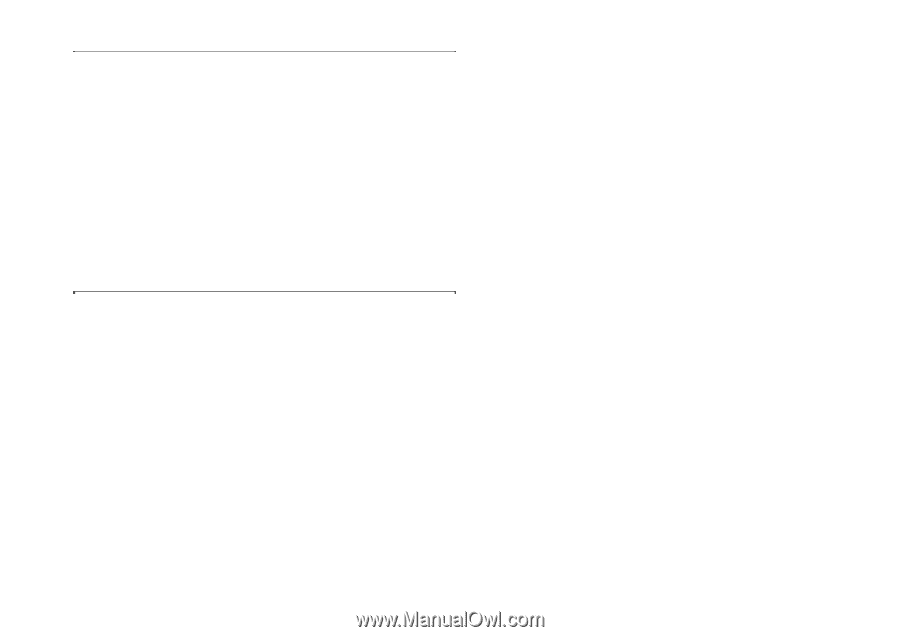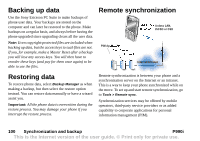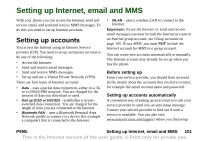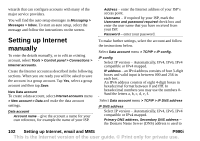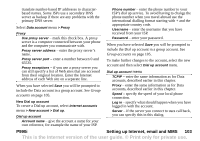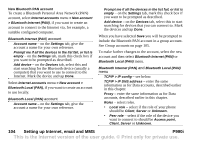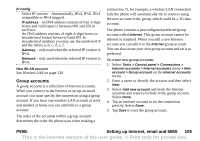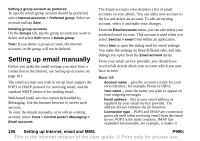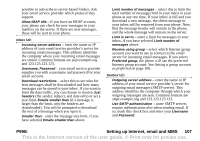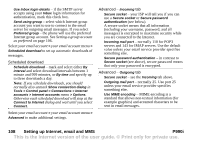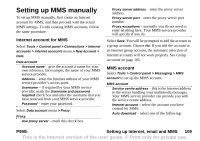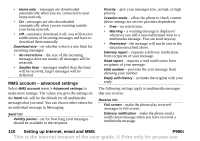Sony Ericsson P990i User Guide - Page 105
New WLAN account, Group accounts, Select IP version - Automatically, IPv4
 |
View all Sony Ericsson P990i manuals
Add to My Manuals
Save this manual to your list of manuals |
Page 105 highlights
IP config Select IP version - Automatically, IPv4, IPv6, IPv4 compatible or IPv4 mapped. IP address - an IPv4 address consists of four 3-digit boxes and valid input is between 000 and 256 in each box. An IPv6 address consists of eight 4-digit boxes in hexadecimal format between 0 and ffff. In hexadecimal numbers you may use the numbers 0-9 and the letters a, b, c, d, e, f. Gateway - only used when the selected IP version is IPv4. Netmask - only used when the selected IP version is IPv4. New WLAN account See Wireless LAN on page 120. Group accounts A group account is a collection of Internet accounts. When you connect to the Internet or set up an email account you must specify the connection using a group account. If you have one wireless LAN account at work and another at home you can add both to a group account. The order of the accounts within a group account determines the order the phone uses when making a connection. If, for example, a wireless LAN connection fails the phone will automatically try to connect using the next account in the group, which could be a 3G data account. The phone contains a preconfigured preferred group account called Internet. This group account cannot be deleted or renamed. When you add a new Internet account you can add it to the Internet group account. You can also create your own group account and set it as preferred. To create new group accounts 1. Select Tools > Control panel > Connections > Internet accounts > Internet accounts menu > New account > Group account on the Internet accounts menu. 2. Enter a name to identify the account and then select Next. 3. Select Add new account and mark the Internet accounts you want to include in the group account. Select Done. 4. Tap an Internet account to set the connection priority. Select Done. 5. Tap Save to save the group account. P990i Setting up Internet, email and MMS 105 This is the Internet version of the user guide. © Print only for private use.