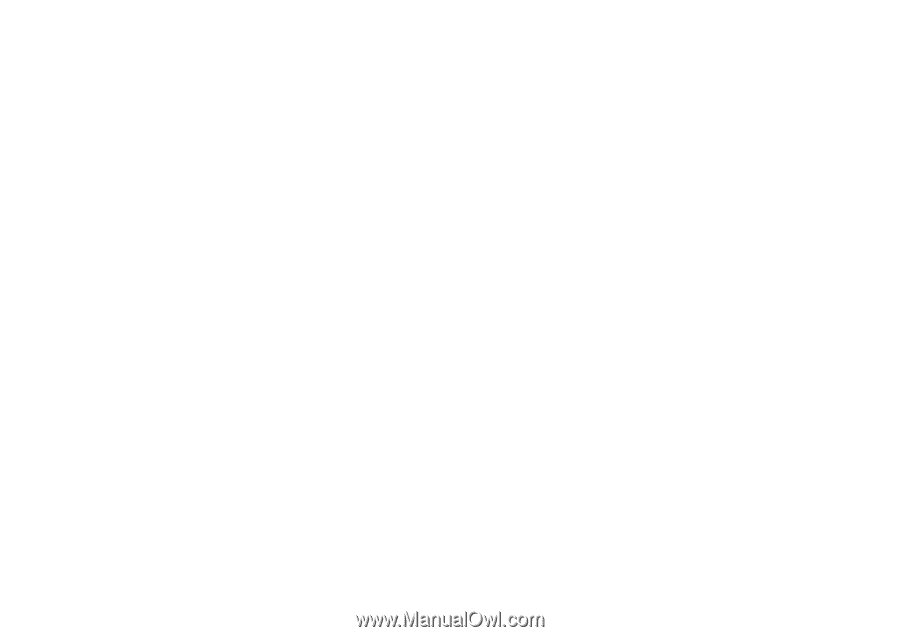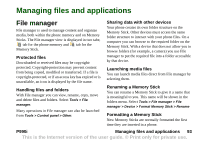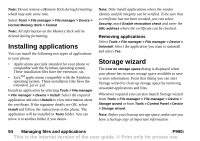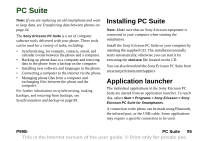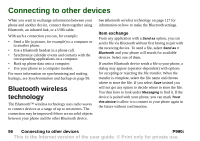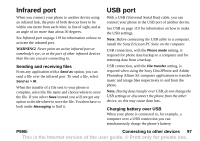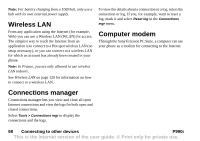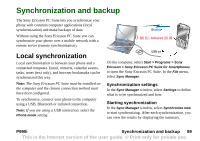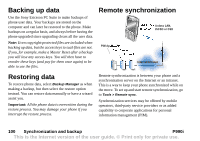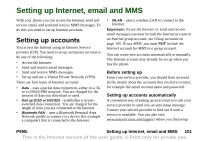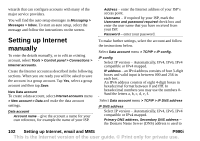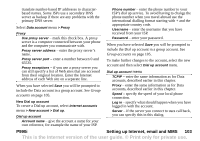Sony Ericsson P990i User Guide - Page 98
Wireless LAN, Connections manager, Computer modem
 |
View all Sony Ericsson P990i manuals
Add to My Manuals
Save this manual to your list of manuals |
Page 98 highlights
Note: For battery charging from a USB hub, only use a hub with its own external power supply. Wireless LAN From any application using the Internet (for example, Web) you can use a Wireless LAN (WLAN) for access. The simplest way to reach the Internet from an application is to connect to a Hot spot wireless LAN (no setup necessary), or you can connect to a wireless LAN for which an account has already been created in your phone. Note: In France, you are only allowed to use wireless LAN indoors. See Wireless LAN on page 120 for information on how to connect to a wireless LAN. To view the details about a connection or a log, select the connection or log. If you, for example, want to reset a log, mark it and select Reset log in the Connections mgr menu. Computer modem Through the Sony Ericsson PC Suite, a computer can use your phone as a modem for connecting to the Internet. Connections manager Connections manager lets you view and close all open Internet connections and view the logs for both open and closed connections. Select Tools > Connections mgr to display the connections and the logs. 98 Connecting to other devices P990i This is the Internet version of the user guide. © Print only for private use.