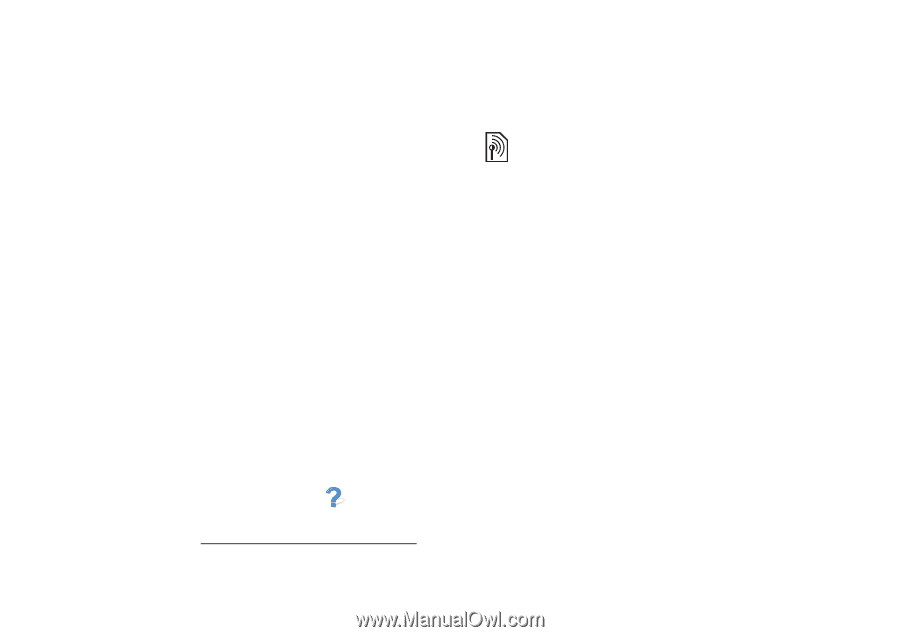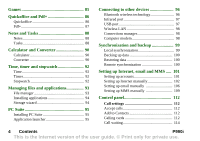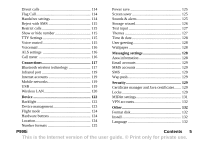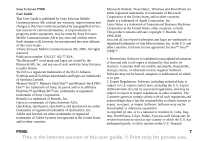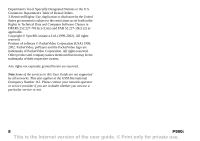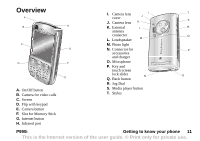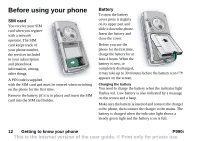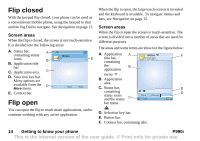Sony Ericsson P990i User Guide - Page 9
Welcome - specifications
 |
View all Sony Ericsson P990i manuals
Add to My Manuals
Save this manual to your list of manuals |
Page 9 highlights
Welcome Thank you for purchasing the Sony Ericsson P990i the all-in-one entertainment phone and PDA. Before you start to use your new phone please read these instructions carefully to enjoy maximum performance and a longer life service. The Getting to know your phone chapter in this User Guide gives a quick overview of the main functions of the phone, shortcuts and general information. The complete user documentation consists of the following parts: • Quick Guide - the information needed to get you started. • User Guide - an overview of the phone with detailed settings information. • Help in the phone - your phone has built-in help texts that you can access with the flip open. In most applications, Help is available in the application menu. Some dialogs, for example, those where you make important settings, have specific Help available. To view this Help, tap . • Web Guide - an up-to-date User Guide available on the Internet on www.sonyericsson.com/support. You can access this from your computer or the browser on your phone. This icon indicates that the function is networkor operator-dependent. The service may not always be available in all countries or when you are roaming. Please contact your operator for information P990i Welcome 9 This is the Internet version of the user guide. © Print only for private use.