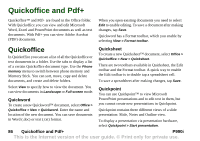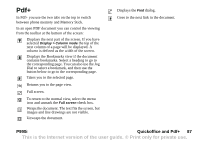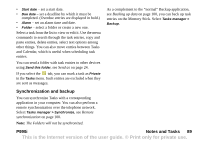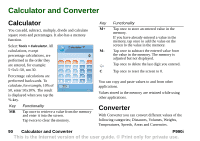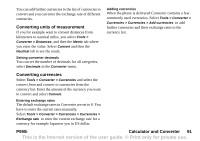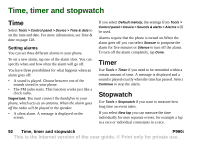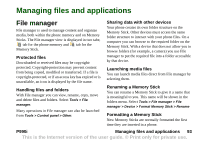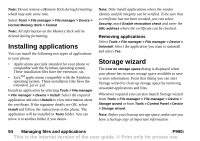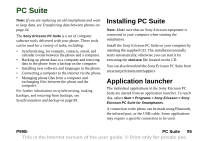Sony Ericsson P990i User Guide - Page 90
Calculator and Converter, Calculator, Converter
 |
View all Sony Ericsson P990i manuals
Add to My Manuals
Save this manual to your list of manuals |
Page 90 highlights
Calculator and Converter Calculator You can add, subtract, multiply, divide and calculate square roots and percentages. It also has a memory function. Select Tools > Calculator. All calculations, except percentage calculations, are performed in the order they are entered, for example: 5+5x5=50, not 30. Percentage calculations are performed backwards. To calculate, for example, 10% of 50, enter 50x10%. The result is displayed when you tap the %-key. Calculator 0 MR M+ M- C 7 8 9+ : 456+ 123 0 . +/- % = Key Functionality M+ Tap once to store an entered value in the memory. If you have already entered a value in the memory, tap once to add the value on the screen to the value in the memory. M- Tap once to subtract the entered value from the value in the memory. The memory is adjusted but not displayed. Tap once to delete the last digit you entered. C Tap once to reset the screen to 0. You can copy and paste values to and from other applications. Values stored in the memory are retained while using other applications. Key Functionality Converter MR Tap once to retrieve a value from the memory and enter it into the screen. With Converter you can convert different values of the Tap twice to clear the memory. following categories; Distances, Volumes, Weights, Temperatures, Speeds, Areas and Currencies. 90 Calculator and Converter P990i This is the Internet version of the user guide. © Print only for private use.