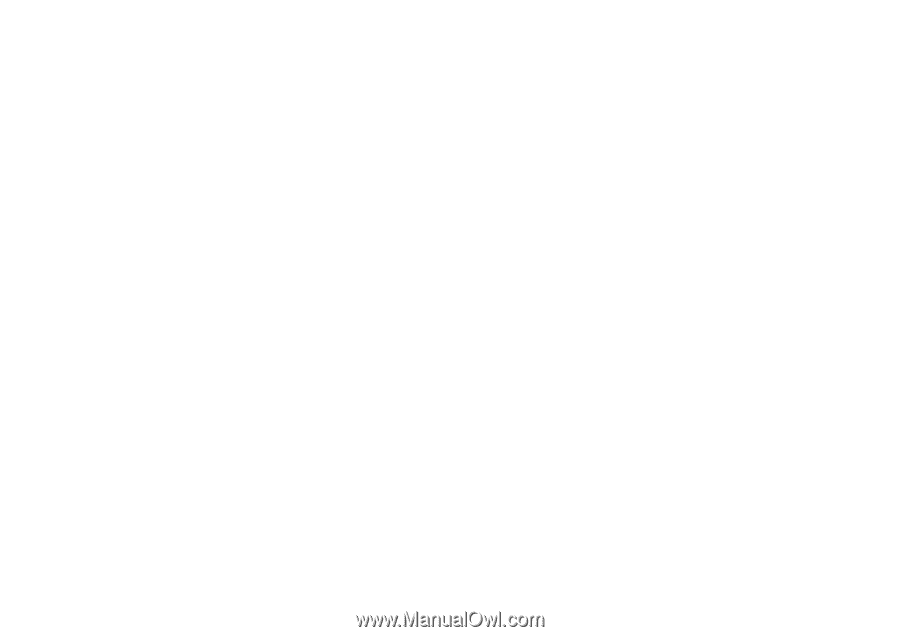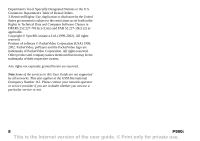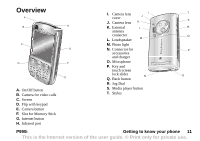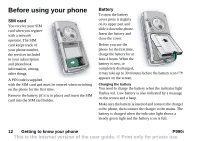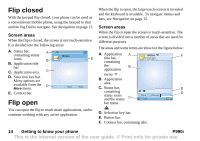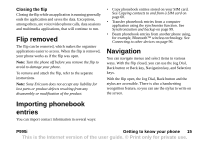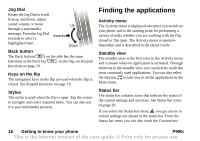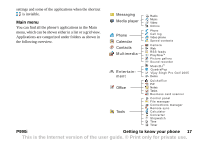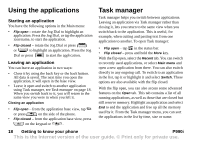Sony Ericsson P990i User Guide - Page 13
Care instructions, First time start-up, Turning the phone on and off, Normal operation, Flight mode - language
 |
View all Sony Ericsson P990i manuals
Add to My Manuals
Save this manual to your list of manuals |
Page 13 highlights
Care instructions Please take care of your phone and follow these advice: • Use a moist cloth when you clean the screen. • Only use the stylus provided to tap the screen. • For detailed care instructions, see Recommendations for safe use of product (mobile phone, battery, charger and other accessories) on page 139. First time start-up Please read Guidelines for safe and efficient use on page 138 before you use your phone. To switch on your phone press the On/Off button keeping the flip closed. Select Phone on when the Power menu opens. You will be prompted to select a language. Read more about selecting and installing languages in Language on page 132. The first time you start the phone you have the option to run the Setup wizard. Open the flip and follow the instructions. Turning the phone on and off Normal operation When you turn the phone on you will be prompted to choose between Phone On and Flight mode. For normal operation, choose Phone On. To turn the phone off, press the On/Off button and choose Power off. Flight mode If you choose Flight mode, the phone's radio functions are switched off. You can still use the organizer applications, and applications that use a wireless LAN connection. Note: If you want to use wireless LAN in Flight mode, make sure that Flight mode is enabled before you choose wireless LAN, as wireless LAN is disabled by default in Flight mode. Use Flight mode where mobile phones are prohibited, such as in hospitals and aircrafts. See Flight mode on page 124. P990i Getting to know your phone 13 This is the Internet version of the user guide. © Print only for private use.