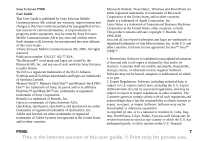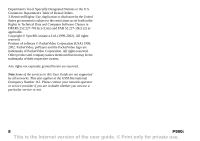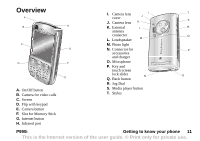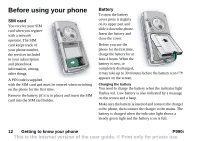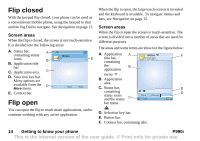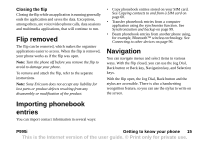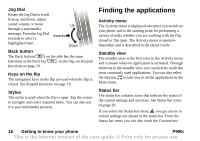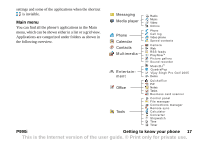Sony Ericsson P990i User Guide - Page 12
Before using your phone, SIM card, Battery, Charging the battery, Getting to know your phone, P990i
 |
View all Sony Ericsson P990i manuals
Add to My Manuals
Save this manual to your list of manuals |
Page 12 highlights
Before using your phone SIM card You receive your SIM card when you register with a network operator. The SIM card keeps track of your phone number, the services included in your subscription and phonebook information, among other things. A PIN code is supplied with the SIM card and must be entered when switching on the phone for the first time. Remove the battery (if it is in place) and insert the SIM card into the SIM card holder. Battery To open the battery cover press it slightly on its upper part and slide it down the phone. Insert the battery and close the cover. Before you use the phone for the first time, charge the battery for at least 4 hours. When the battery is new, or completely discharged, it may take up to 30 minutes before the battery icon appears on the screen. Charging the battery You need to charge the battery when the indicator light flashes red. Low battery is also indicated by a message on the screen and a beep. Make sure the battery is inserted and connect the charger to the phone, then connect the charger to the mains. The battery is charged when the indicator light shows a steady green light and the battery icon is full. 12 Getting to know your phone P990i This is the Internet version of the user guide. © Print only for private use.