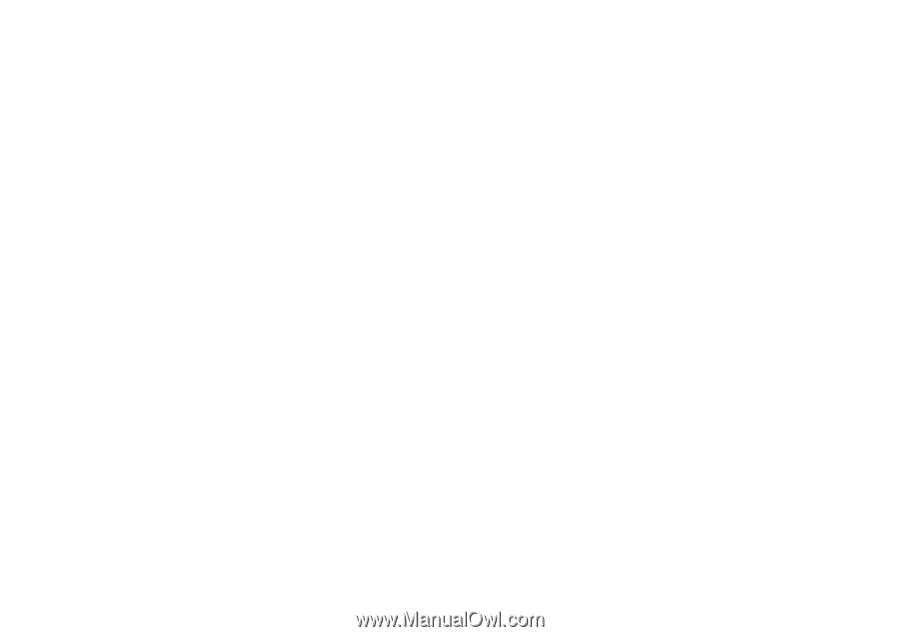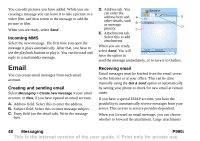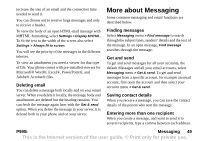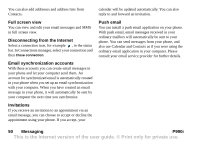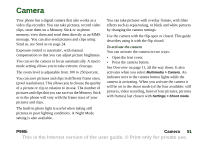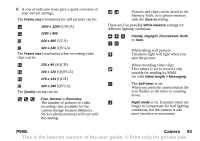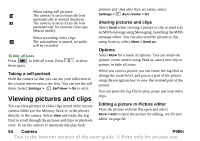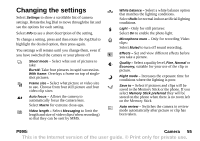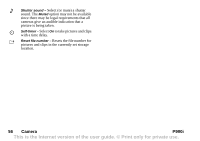Sony Ericsson P990i User Guide - Page 51
Camera - user manual
 |
View all Sony Ericsson P990i manuals
Add to My Manuals
Save this manual to your list of manuals |
Page 51 highlights
Camera Your phone has a digital camera that also works as a video clip recorder. You can take pictures, record video clips, store them on a Memory Stick or in phone memory, view them and send them directly as an MMS message. You can also send pictures and clips using Send as, see Send as on page 24. Exposure control is automatic, with manual compensation so that you can adjust picture brightness. You can set the camera to focus automatically. A macro mode setting allows you to take extreme closeups. The zoom level is adjustable from 100 to 250 percent. You can save pictures and clips in different frame sizes, (pixel resolutions). This allows you to choose the quality of a picture or clip in relation to its use. The number of pictures and clips that you can save on the Memory Stick or in the phone will vary with the frame sizes of your pictures and clips. The built-in photo light is useful when taking still pictures in poor lighting conditions. A Night Mode setting is also available. You can take pictures with overlay frames, with filter effects such as sepia toning, or black and white pictures by changing the camera settings. Use the camera with the flip open or closed. This guide describes using it with the flip closed. To activate the camera You can activate the camera in two ways: • Open the lens cover. • Press the camera button. See Overview on page 11, all the way down. It also activates when you select Multimedia > Camera. An indicator next to the camera button lights while the camera is activating. When you activate the camera it will be set to the shoot mode (of the four available: still pictures, video recording, burst of four pictures, pictures with frames) last chosen with Settings > Shoot mode. P990i Camera 51 This is the Internet version of the user guide. © Print only for private use.