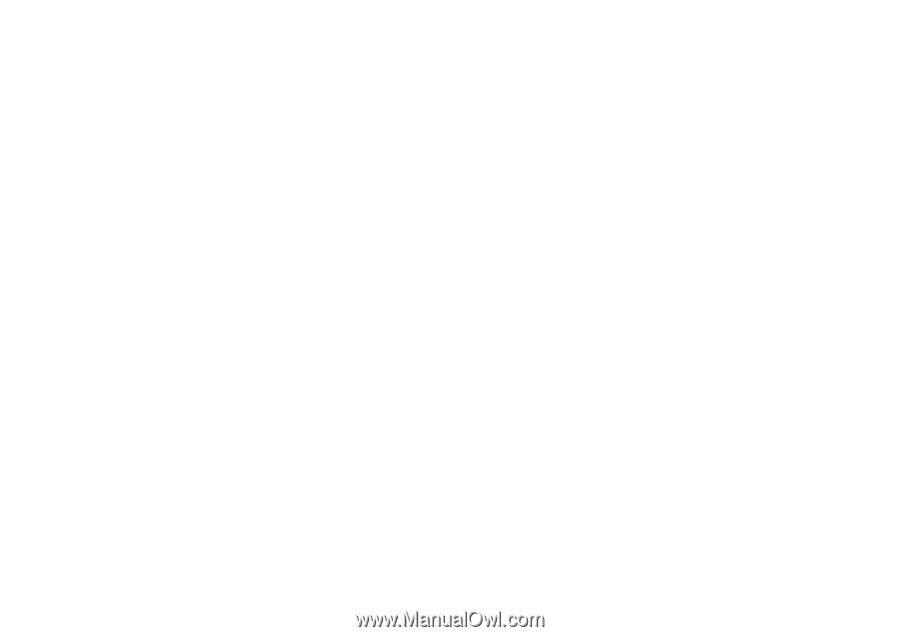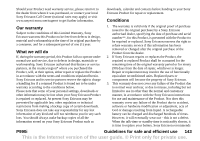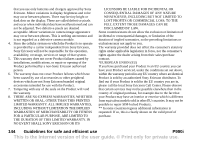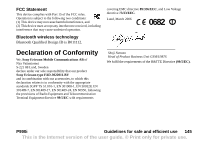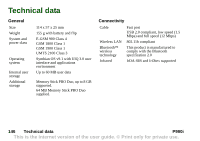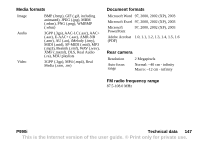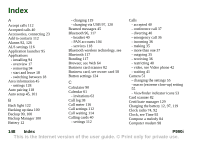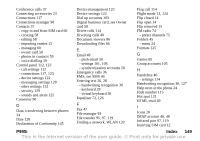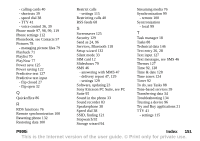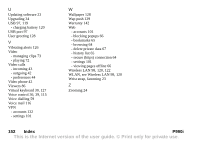Sony Ericsson P990i User Guide - Page 148
Index
 |
View all Sony Ericsson P990i manuals
Add to My Manuals
Save this manual to your list of manuals |
Page 148 highlights
Index A Accept calls 112 Accepted calls 40 Accessories, connecting 23 Add to contacts 112 Alarms 92, 126 ALS settings 116 Application launcher 95 Applications - installing 94 - overview 17 - removing 94 - start and leave 18 - switching between 18 Area information 45 - settings 128 Auto pairing 118 Auto setup 45, 101 B Back light 122 Backing up data 100 Backup 99, 100 Backup Manager 100 Battery 12 - charging 119 - charging via USB 97, 120 Beamed messages 45 Bluetooth 96, 117 - headset 40 - PAN accounts 104 - services 118 Bluetooth wireless technology, see Bluetooth 117 Bonding 117 Browser, see Web 64 Business card scanner 82 Business card, see owner card 58 Button settings 124 C Calculator 90 Calendar 61 - invitations 62 Call log 38 Call meter 116 Call settings 112 Call waiting 114 Calling cards 40 - settings 112 Calls - accepted 40 - conference call 37 - diverting 40 - emergency call 36 - incoming 36 - making 35 - more than one 37 - outgoing 35 - receiving 36 - restricting 40 - video, see Video phone 42 - waiting 41 Camera 51 - changing the settings 55 - macro (extreme close-up) setting 55 - Viewfinder indicator icons 53 Card scanner 82 Certificate manager 129 Charging the battery 12, 97, 119 Clock radio 74, 92 Clock, see Time 92 Compose a melody 84 Computer modem 98 148 Index P990i This is the Internet version of the user guide. © Print only for private use.