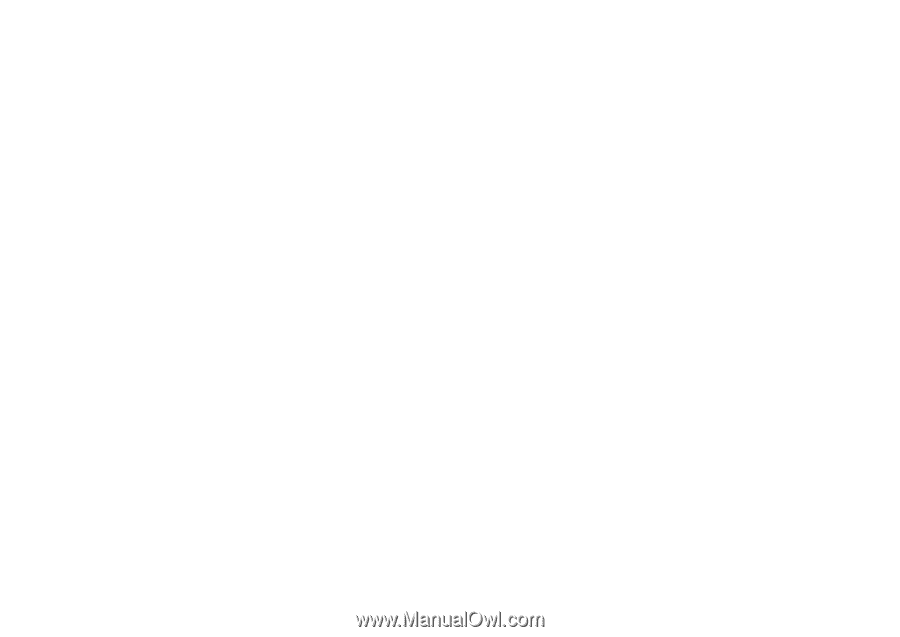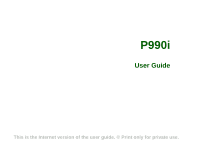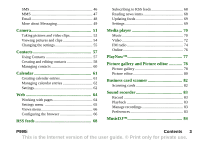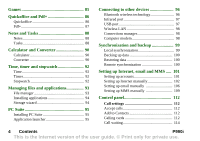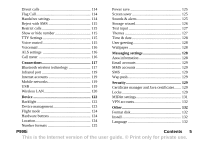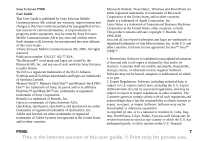2
Contents
P990i
This is the Internet version of the user guide. © Print only for private use.
Contents
Welcome
........................................................
9
Getting to know your phone
......................
10
Package
............................................................
10
Overview
..........................................................
11
Before using your phone
..................................
12
First time start-up
.............................................
13
Turning the phone on and off
..........................
13
Flip closed
........................................................
14
Flip open
..........................................................
14
Flip removed
....................................................
15
Importing phonebook entries
...........................
15
Navigation
........................................................
15
Finding the applications
...................................
16
Using the applications
......................................
18
Task manager
...................................................
18
Keypad and keyboard functions
......................
19
Status bar icons
................................................
20
Memory Stick PRO Duo
..................................
21
Connecting the included accessories
...............
23
Updating software
............................................
23
General functions
.............................................
24
Text Entry
........................................................
25
Entering text with the flip closed
.....................
26
Entering text with the flip open
.......................
28
Locks
................................................................
33
Sound
...............................................................
33
Transferring data between phones
...................
34
Phone
...........................................................
35
Making a call
...................................................
35
Receiving a call
................................................
36
Handling two or more calls
..............................
37
Call log
.............................................................
38
More features
...................................................
38
Video phone
................................................
42
Demo mode
......................................................
42
Making a video call
........................................
42
Receiving a video call
......................................
43
Video call options
............................................
43
Messaging
...................................................
45
Before using
.....................................................
45
Folders
.............................................................
45