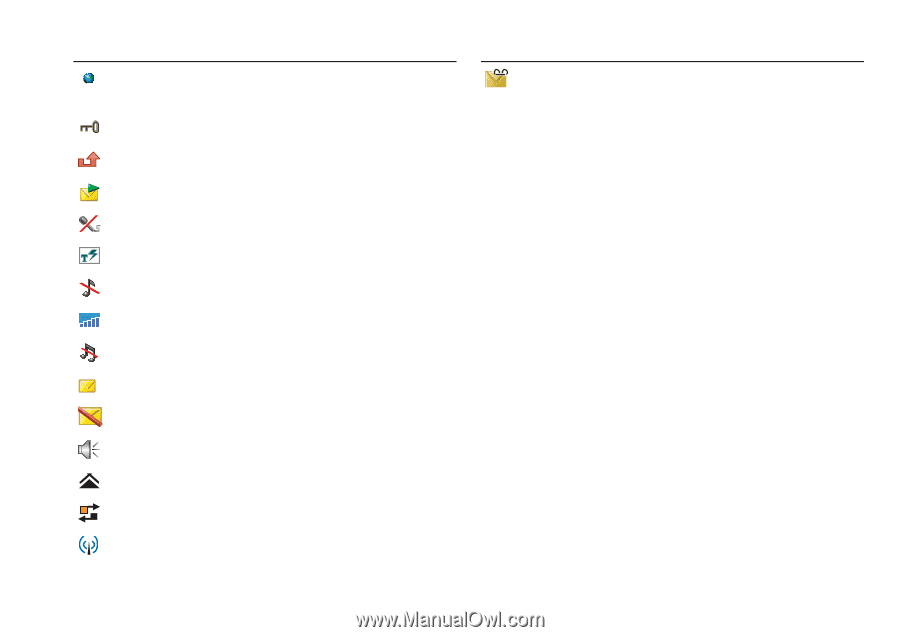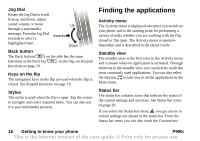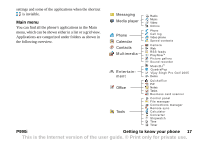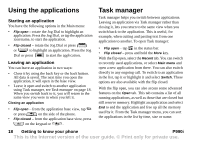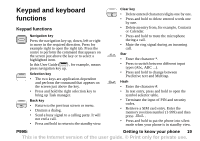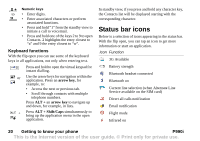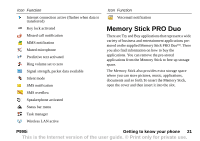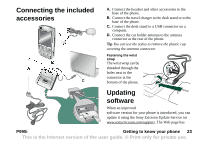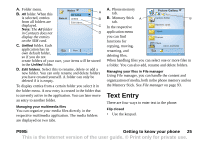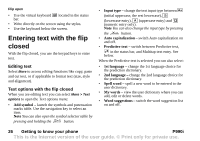Sony Ericsson P990i User Guide - Page 21
Memory Stick PRO Duo - flashing
 |
View all Sony Ericsson P990i manuals
Add to My Manuals
Save this manual to your list of manuals |
Page 21 highlights
Icon Function Internet connection active (flashes when data is transferred) Key lock activated Missed call notification MMS notification Muted microphone Predictive text activated Ring volume set to zero Signal strength, packet data available Silent mode SMS notification SMS overflow Speakerphone activated Status bar menu Task manager Wireless LAN active Icon Function Voicemail notification Memory Stick PRO Duo There are Try and Buy applications that represent a wide variety of business and entertainment applications prestored on the supplied Memory Stick PRO Duo™. There you also find information on how to buy the applications. You can remove the pre-stored applications from the Memory Stick to free up storage space. The Memory Stick also provides extra storage space where you can store pictures, music, applications, documents and so forth.To insert the Memory Stick, open the cover and then insert it into the slot. P990i Getting to know your phone 21 This is the Internet version of the user guide. © Print only for private use.