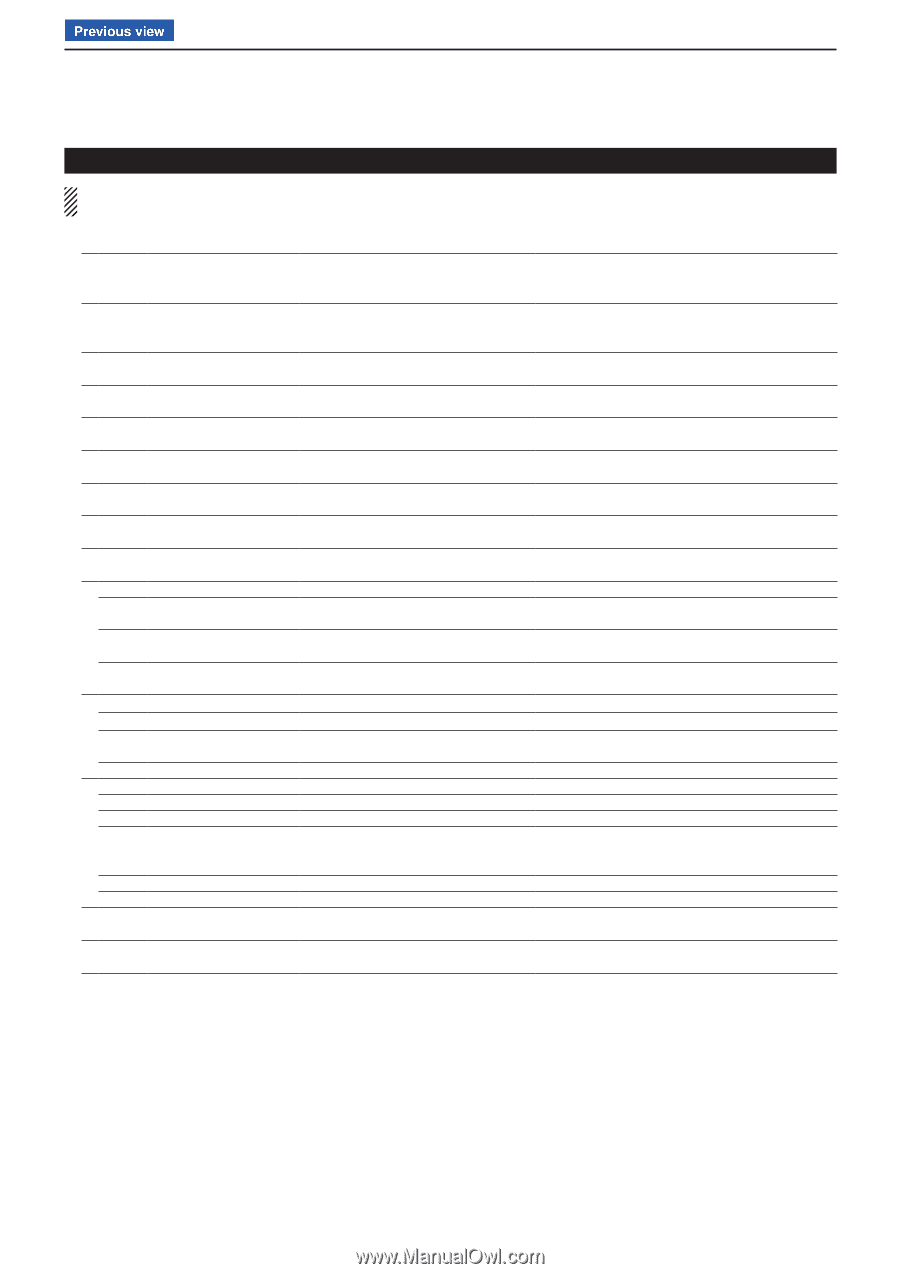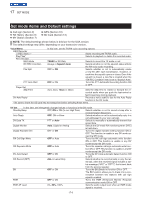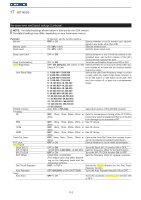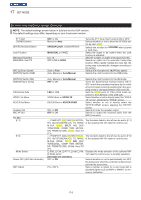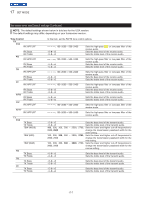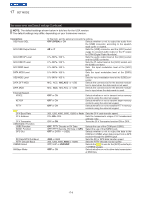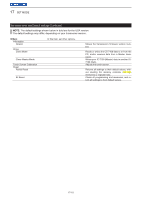Icom IC-7100 Advanced Instructions - Page 315
Connectors, MIC, ACC, OFF OPEN, VHF/UHF
 |
View all Icom IC-7100 manuals
Add to My Manuals
Save this manual to your list of manuals |
Page 315 highlights
Previous view 17 SET MODE Set mode items and Default settings (Continued) NOTE: The default settings shown below in bold are for the USA version. The default settings may differ, depending on your transceiver version. Connectors USB Audio SQL ACC/USB Output Select ACC/USB AF Level ACC/USB IF Level ACC MOD Level DATA MOD Level USB MOD Level DATA OFF MOD DATA MOD External Keypad VOICE KEYER RTTY CI-V CI-V Baud Rate CI-V Address CI-V Transceive USB2/DATA1 Function USB2 Function DATA1 Function GPS Out DV Data/GPS Out Baud RTTY Decode Baud VSEND Select 9600bps Mode In this item, set the external connector's options. OFF (OPEN) or ON Selects whether or not to output the audio from the [USB] connector, according to the squelch state (open or closed). AF or IF Sets the [USB] connector and the [ACC] socket usage to received audio output or the IF output for DRM (Digital Radio Mondiale). 0 %~50 %~100 % Sets the audio output level at the [ACC] socket and the [USB] connector. 0 %~50 %~100 % Sets the IF output level at the [ACC] socket and the [USB] connector. 0 %~50 %~100 % Sets the input modulation level at the [ACC] socket. 0 %~50 %~100 % Sets the input modulation level at the [DATA] jack. 0 %~50 %~100 % Sets the input modulation level at the [USB] con- nector. MIC, ACC, MIC,ACC or USB Selects the connector(s) for the desired modula- tion to input when the data mode is not used. MIC, ACC, MIC,ACC or USB Selects the connector(s) for the desired modula- tion to input when the data mode is used. OFF or ON OFF or ON OFF or ON Selects whether or not to transmit voice memory contents using the external keypad. Selects whether or not to transmit keyer memory contents using the external keypad. Selects whether or not to transmit RTTY memory contents using the external keypad. 300, 1200, 4800, 9600, 19200 or Auto Sets the CI-V code transfer speed. 01h~88h~DFh Sets the transceiver's unique CI-V hexadecimal address code. OFF or ON Turns the CI-V Transceive function ON or OFF. OFF, RTTY Decode or DV Data OFF, RTTY Decode, DV Data or GPS OFF or DATA1 USB2 4800 or 9600 300, 1200, 4800, 9600 or 19200 OFF, UHF or VHF/UHF OFF or ON Selects the use of the COM port (USB2). Select the use of the [DATA1] jack. Selects whether or not to output the data to the COM port (USB2) when data is input from a GPS receiver through the [DATA1] jack. Sets the DV or GPS data transfer speed Sets the RTTY decode monitor speed. Selects the band to use for the [ACC] socket's pin 7 (VSEND usage). Selects whether or not to allow data transmission at 9600 bps. 17-8