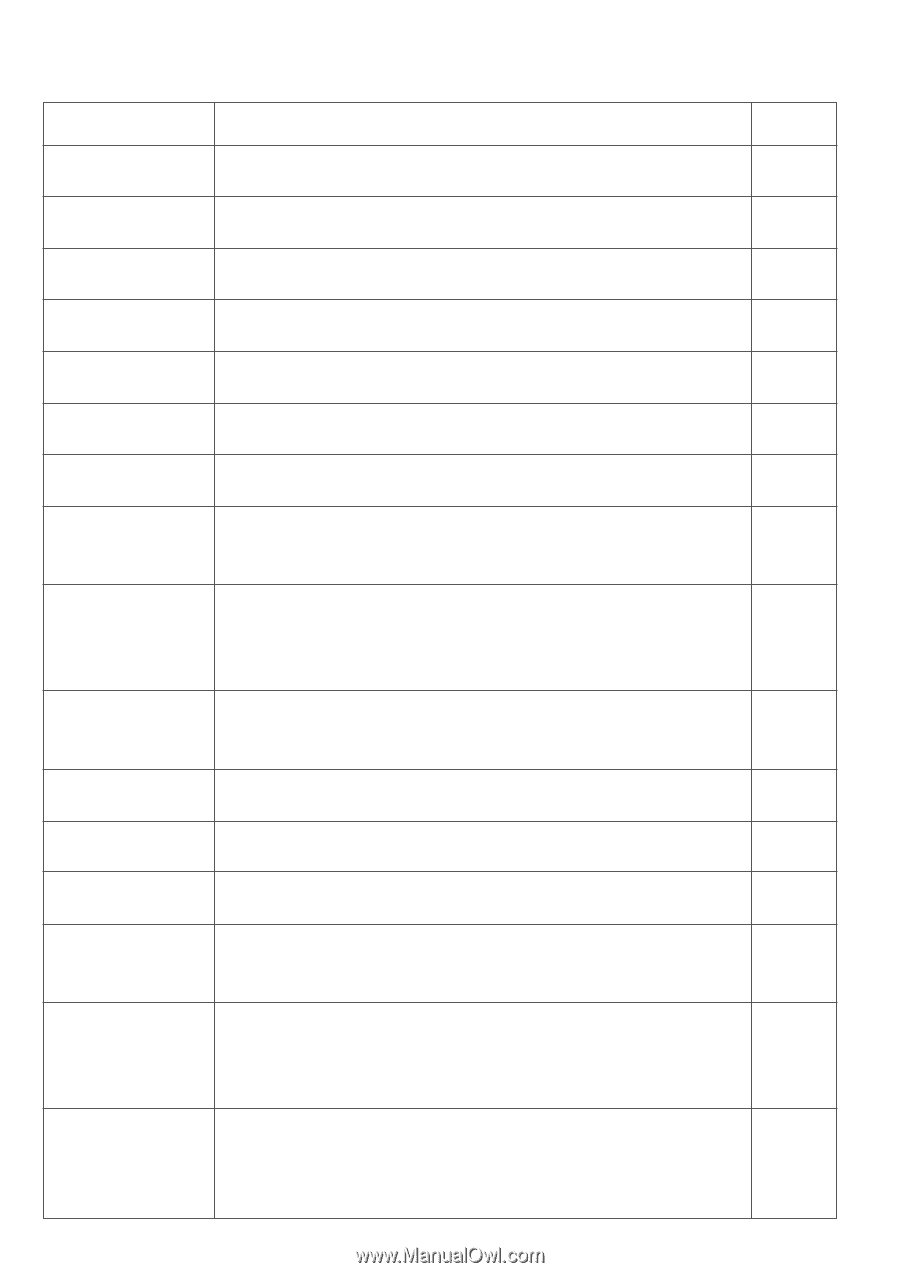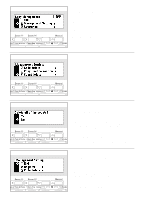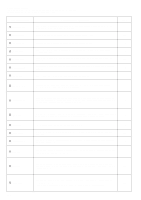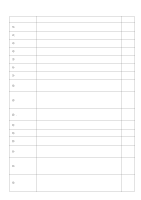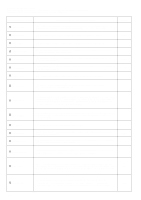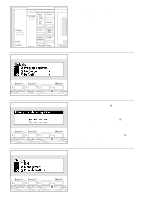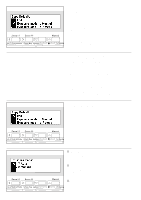Kyocera Ai2310 3010/2310 Instruction Handbook - Page 114
Border Erase w
 |
View all Kyocera Ai2310 manuals
Add to My Manuals
Save this manual to your list of manuals |
Page 114 highlights
q Copy default settings The following 16 types of settings can be changed in the copy default setting mode. Set them as desired, in order to gain full use of your copier. Copy default setting 1 Exposure mode 2 Exposure step Content of copy default setting Selects the auto exposure mode (page 36) or the manual exposure mode (page 35) for the copy exposure mode when power is turned on. Changes the number of exposure steps in the manual exposure mode. 3 Auto exposure 4 Mix size den. 5 Txt ori density 6 Pho ori density 7 Orig quality Changes the overall exposure when using the auto exposure mode. Adjusts the exposure of the original when selecting photo & text mode in the copy quality selection (page 36). Adjusts the exposure of the original when text mode is selected in the copy quality selection (page 36). Adjusts the exposure of the original when photo mode is selected in the copy quality selection (page 36). Selects the default setting in the copy quality selection (page 36). 8 Paper selection Specifies whether the drawer with paper of the same size as the original is automatically selected or whether paper size is selected manually. Page 113 114 114 114 114 115 115 115 9 Default drawer Specifies the paper feed drawer to be selected automatically when warm-up ends or when the Reset key is pressed. Paper feed drawer 3, 4 and multi-bypass can be selected only when the 115 optional paper feed desk and multi-bypass is installed. 0 AMS mode ! Copy limit @ Margin width # Border Erase w $ Erase size Sets whether to enlarge/reduce the image of the original (see AMS mode on page 41) or copy it to the same size when an original has been set and the Paper Select key pressed. 116 Limits the number of copies that can be made at a time. 116 Sets the initial value of the margin width for the left or upper margin in the margin copy mode (page 50). 116 Sets the initial value of the border erase width for the sheet erase or book erase in the border erase mode (page 55). 116 Sets the size of the original used in "custom size" of the border erase mode (page 56). Borders outside the defined area will be erased. 117 % Insert tray Sets the drawer containing the insert sheets used in the insert mode (page 65). Paper feed drawer 3, 4 or multi-bypass can be selected only when the optional paper feed desk and multi- 117 bypass is installed. ^ Rotate sort 109 Sets whether the normal sort copy (page 90) or rotate sort copy (page 91) is used when the sort mode is selected. 117 * This setting is not displayed when the copier is equipped with the optional finisher.