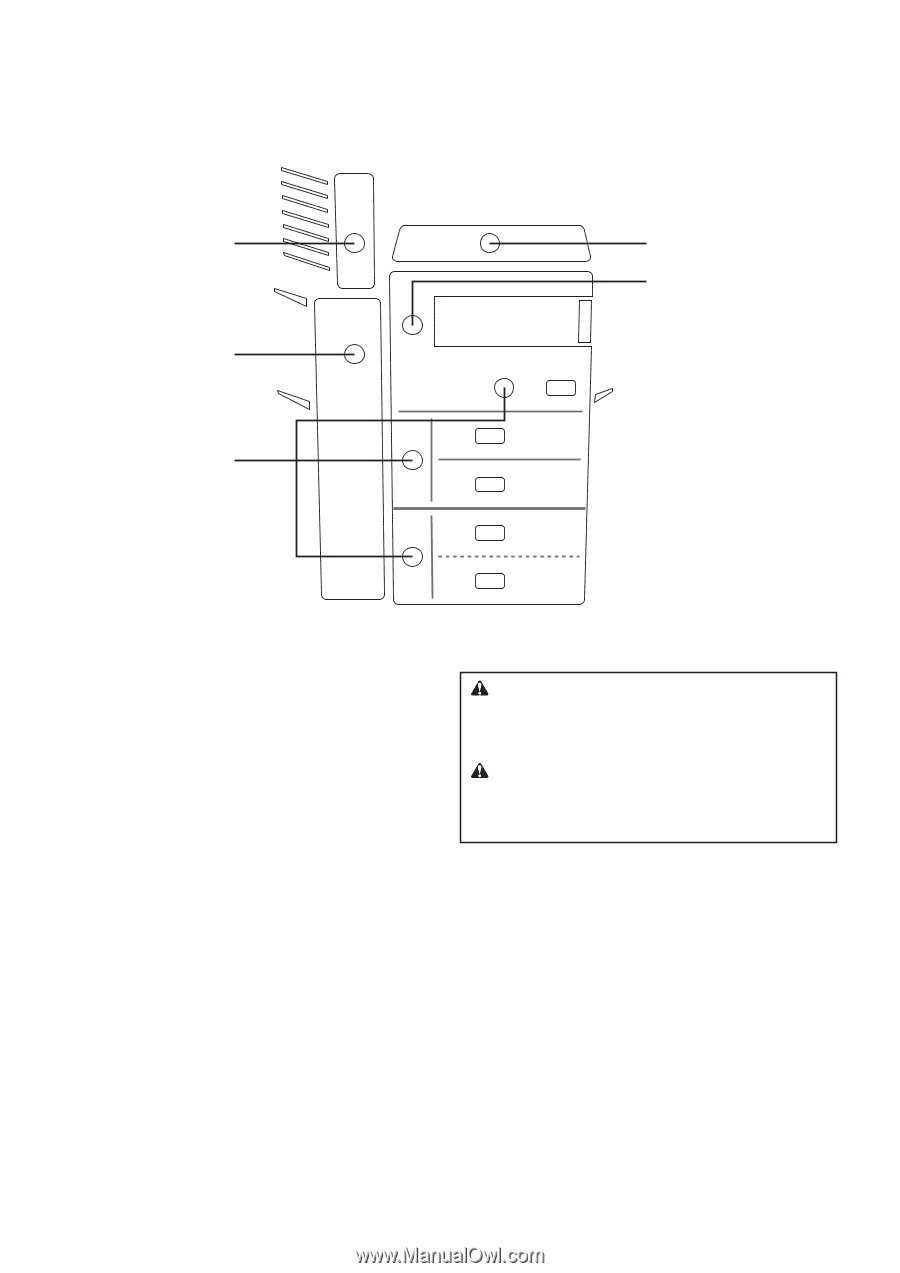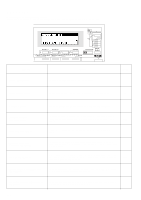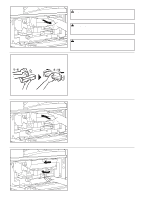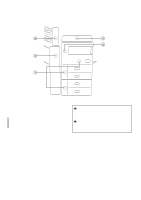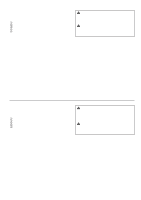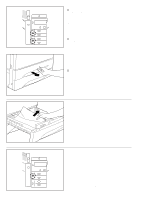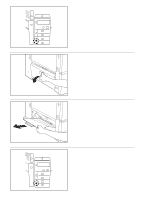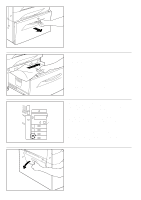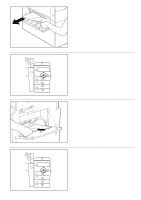Kyocera Ai2310 3010/2310 Instruction Handbook - Page 146
When Paper Misfeeds, Lorsque Le Papier Est Bloque, Cuando Se Produce Un Atasco Del Papel
 |
View all Kyocera Ai2310 manuals
Add to My Manuals
Save this manual to your list of manuals |
Page 146 highlights
WHEN PAPER MISFEEDS LORSQUE LE PAPIER EST BLOQUE CUANDO SE PRODUCE UN ATASCO DEL PAPEL 5 3 2 4 1 If a paper misfeed occurs, copying will stop. A misfeed message will appear on the operation panel and misfeed locations will be indicated there also. Remove the misfed paper referring "(3) Removal procedures" on page 143, with the main switch in the ON ( | ) position. (1) Misfeed location indicators 1 Misfeed in paper feed section (page 143) 2 Misfeed in the left 1 cover (page 148) 3 Misfeed in DF (page 151) 4 Misfeed in finisher (page 152) 5 Misfeed in mail box (page 152) (2) Cautions WARNING High voltage is present in the charger section. Take sufficient care when working in this area, as there is a danger of electrical shock. CAUTION The copier's fixing unit is extremely hot. Take sufficient care when working in this area, as there is a danger of getting burned. * Do not reuse misfed paper. * If paper gets torn during removal, be sure to remove any loose scraps from inside the copier, or they could cause misfeeds later. * After misfed paper has been removed, warm-up will begin, the misfeed message will disappear, and the copier will return to the same settings prior to the misfeed. * Even if a misfeed occurs in the finisher or mail box, do not put the misfed copy into the tray, as it will be automatically copied again. 141