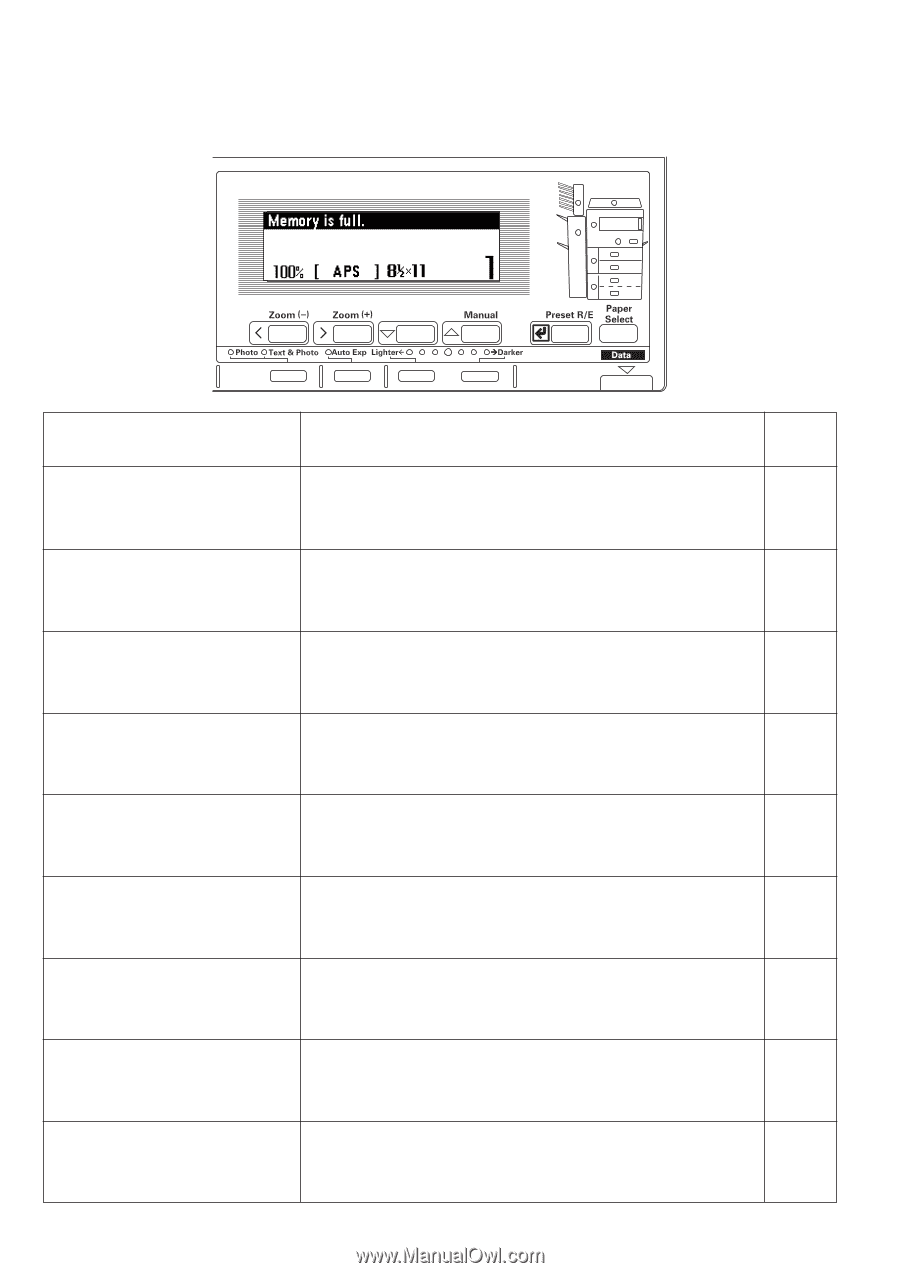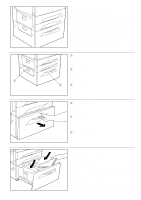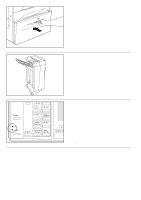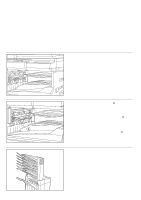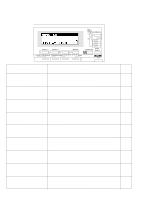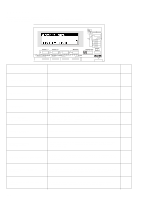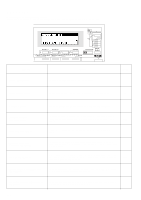Kyocera Ai2310 3010/2310 Instruction Handbook - Page 138
Messages
 |
View all Kyocera Ai2310 manuals
Add to My Manuals
Save this manual to your list of manuals |
Page 138 highlights
MESSAGES q When the messages below are displayed When any of the messages below appear on the message display, take the indicated action. Message "Close xxx cover." Action The displayed cover is open. Close it/them securely. Page ----- "Add paper in drawer." There is no paper in the displayed drawer. Load paper of the indicated size. 29 "Set drawer." One of the drawers is not closed properly. Pull it out, and push it back in all the way. ----- "Drawer inoperable. Call for service." The drawer currently in use is out of order and cannot be used for the moment. Contact your service representative as soon as possible. Continue copying using another drawer. ----- "Check paper size." No paper that can be used in the selected mode is loaded. Check the paper. ----- "Reposition original or change drawer." The orientation of the original and the selected paper are different. Change the orientation of the original. If the Start key is pressed, same-size copying will be performed. "Exceeded pre registered copying quantity." Since the number of copies set in the copy management mode reached the set limit, copying can not be performed any more. Clear the copy count from the management mode. ----104 "Reset all originals in feeder." An original(s) has not been fed correctly from the DF. Remove all originals and reset from the first page. ----- "Reset all originals in feeder." An original has been misfed inside the DF. Remove the misfed original following the procedure, remaining the main switch ON ( | ). ----- 133