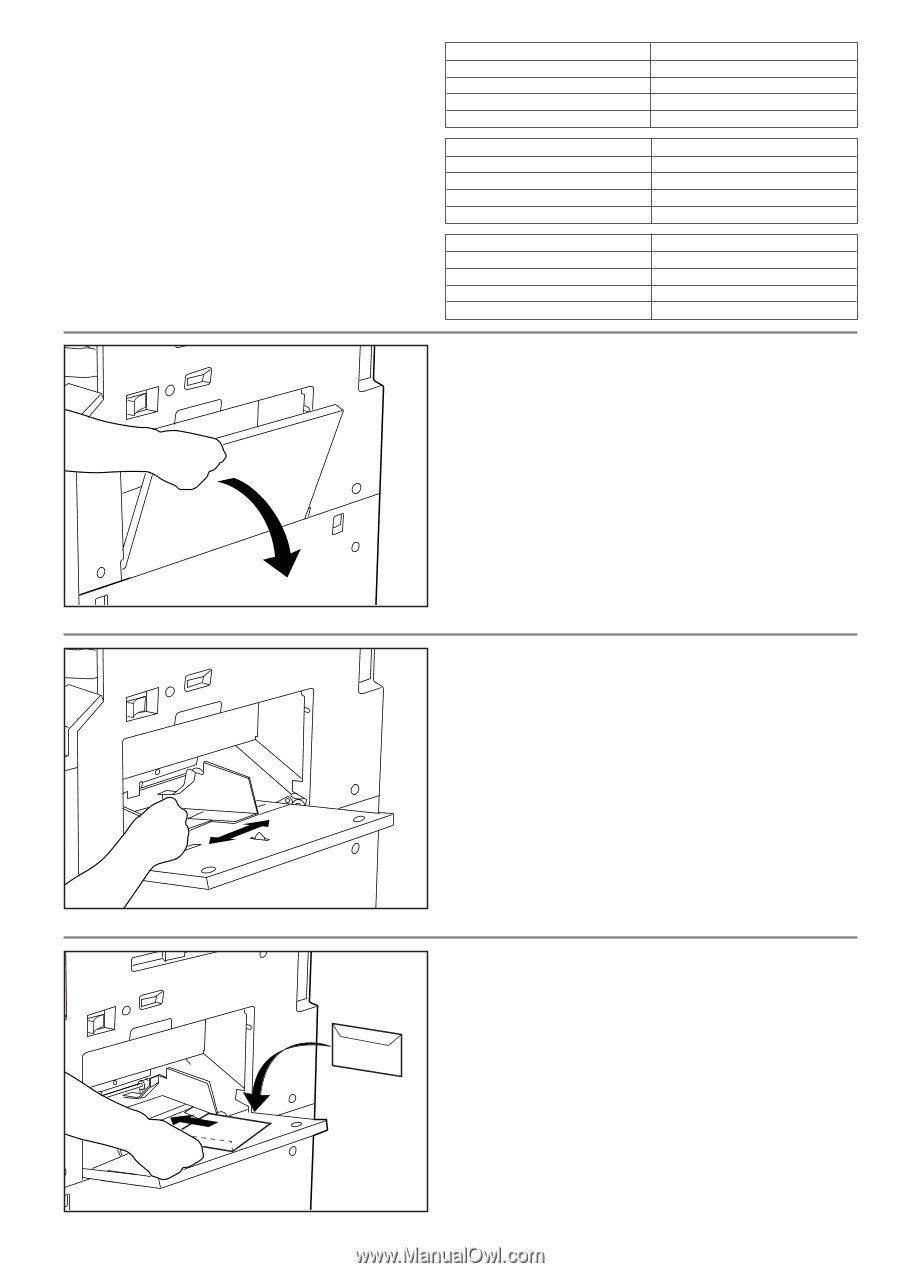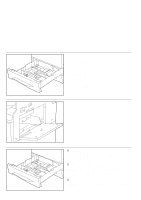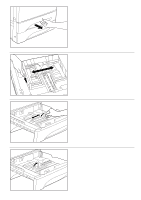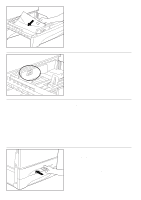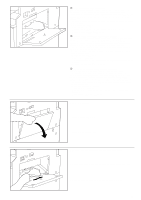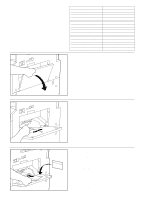Kyocera Ai2310 3010/2310 Instruction Handbook - Page 39
your side, and insert it into the multi-bypass as far as it will go sliding
 |
View all Kyocera Ai2310 manuals
Add to My Manuals
Save this manual to your list of manuals |
Page 39 highlights
Envelop that can be used COM-10 Monarch DL C5 Enveloppes pouvant être utilisées COM-10 Monarch DL C5 Sobres que puede utilizar COM-10 MONARCH DL C5 1. Open the multi-bypass. sizes 91/2" x 41/8" 71/2" x 37/8" 220 x 110 (mm) 229 x 162 (mm) leur format 91/2 po. x 41/8 po. 71/2 po. x 37/8 po. 220 x 110 (mm) 229 x 162 (mm) tamaños 91/2" x 41/8" 71/2" x 37/8" 220 x 110 (mm) 229 x 162 (mm) 1. Ouvrir la dérivation multiple. 1. Abra el alimentador multihojas. 2. Align the insert guides with the envelop size. 2. Aligner les guides d'intercalaire avec le format des enveloppes. 2. Alinee las guías de inserción con el tamaño del sobre. 3. Set the envelop without opening, with the print side face-up and lip to your side, and insert it into the multi-bypass as far as it will go sliding along the insert guide. * Incorrectly setting paper can cause a paper misfeed, printing in the wrong orientation or printing on the wrong side. 3. Placer les enveloppes sans les ouvrir avec le côté à imprimer tourné vers le haut et le rabat vers soi dans la dérivation multiple aussi loin qu'elles glissent le long des guides d'insertion. * Une mauvaise mise en place du papier peut provoquer un blocage de papier, une impression dans la mauvaise direction ou l'impression du mauvais côté. 3. Ajuste el sobre sin abrir, con el lado a imprimir hacia arriba y la aleta hacia su lado, en el alimentador multihojas hasta su tope por la guía de inserción. * Un papel mal colocado puede provocar atasco de papel, impresión en el sentido equivocado o impresión en el lado equivocado. 34