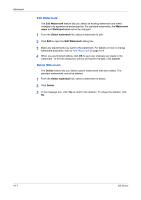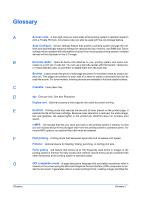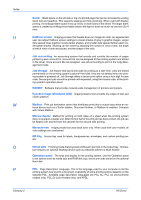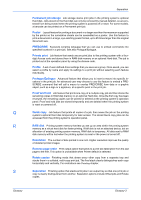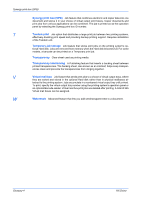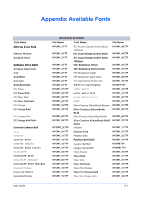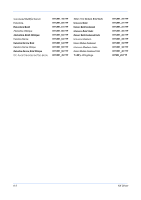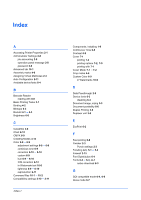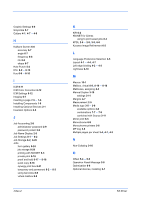Kyocera KM-3035 Kyocera Extended Driver 4.0 User Guide Rev-2.1 - Page 117
Prologue/Epilogue, Proof and hold - reviews
 |
View all Kyocera KM-3035 manuals
Add to My Manuals
Save this manual to your list of manuals |
Page 117 highlights
Separation Permanent job storage Job storage stores print jobs in the printing system's optional Hard disk. Jobs stored on the Hard disk can only be removed by manual deletion, so are protected from being erased when the printing system is powered off or reset. For some models, a barcode can be printed on a Permanent print job. Poster Layout feature for printing a document in a larger size than the maximum supported by the printer so the cumulative sheets can be assembled as a poster. Use this feature to print a document in a large, eye-catching poster format, up to 25 times larger than the original document size. PRESCRIBE Kyocera's scripting language that you can use to embed commands into specified locations in a print job. See also Prologue/Epilogue. Private print Job feature that sends secure print jobs to the printing system with a four- digit Access code and stores them in RAM disk memory or an optional Hard disk. The job is printed out at the operation panel by using the Access code. Profile A set of user defined driver settings that you save as a group. Once saved, you can select a profile by name and apply its settings to a print job without selecting each feature individually. Prologue/Epilogue Advanced feature that allows you to insert a macro into specific lo- cations in the print job. An advanced user may choose to use this feature to embed a PRESCRIBE command that will call a macro to overlay PRESCRIBE form data or a graphic object, such as a logo or a signature, at a specific point in the print job. Proof and hold Job feature that prints one copy of a multiple copy job and then stores the remaining copies in RAM disk memory or an optional Hard disk. Once the first copy has been reviewed, the remaining copies can be printed or deleted at the printing system's operation panel. Proof and hold jobs are stored temporarily and are deleted when the printing system is reset or powered off. Q Quick copy Job feature that prints all copies of a job, then saves the job on the printing system's optional Hard disk temporarily for later access. The stored Quick copy jobs can be accessed from the printing system's operation panel. R RAM disk Printing system memory that lets you set up an area within the printing system memory as a virtual hard disk for faster printing. RAM disk is not an attached device, but an allocation of existing printing system memory. RAM disk is temporary. All data sent to RAM disk memory will be lost when the printing system is reset or the power is turned off. Resolution The number of dots printed in one inch. Higher resolution improves the quality of detailed printed images. Reverse page order Print output option that sends to a print job destination from the last page to the first. This option is unavailable when Printer default is selected. Rotate copies Finishing mode that draws every other copy from a separate tray and stacks them in a collated, multi-copy print job. The final stack clearly distinguishes each copy horizontally and vertically. For restrictions see Finishing chapter. S Separation Finishing option that stacks print jobs in an output tray so that one print job or copy is clearly distinguished from another. Separation options include Offset jobs and Rotate copies. Glossary Glossary-3