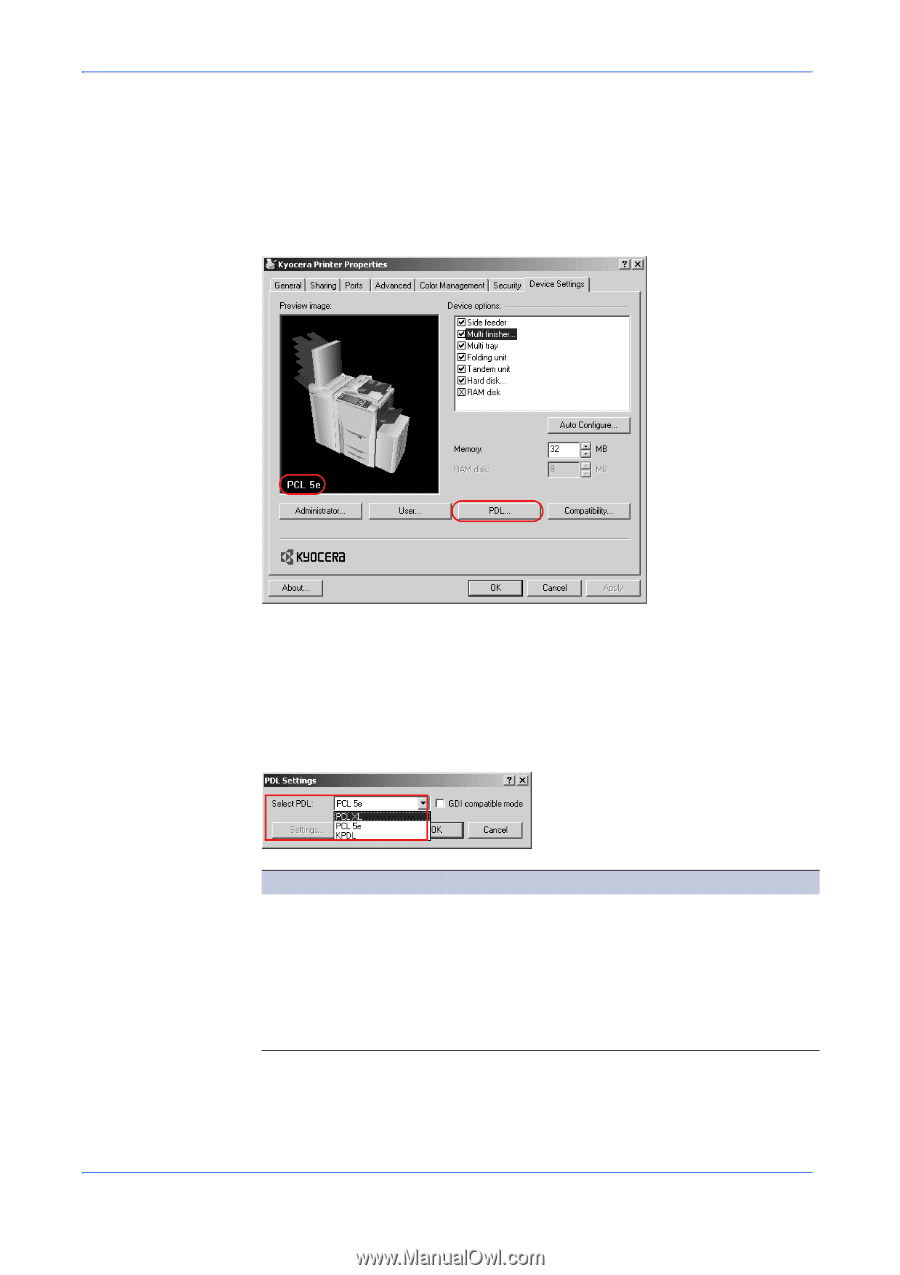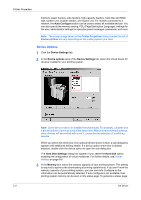Kyocera KM-3035 Kyocera Extended Driver 4.0 User Guide Rev-2.1 - Page 20
Description Language (PDL), PDL Settings
 |
View all Kyocera KM-3035 manuals
Add to My Manuals
Save this manual to your list of manuals |
Page 20 highlights
Printer Properties Page Description Language (PDL) You have the option to change the Page Description Language (PDL) by clicking PDL in the Device Settings tab. Available PDLs vary based on the printing system. You can choose from PCL XL, PCL 5e, PCL 5c, or KPDL (Kyocera Page Description Language). We recommend PCL XL for most printing purposes. After you select a PDL, the selection appears in the lower corner of the 3-D image. PDL Settings 1 In the Device Settings tab, click PDL. 1 2 The PDL Settings dialog box appears. Select the desired language from the Select PDL list. See the table below for options and descriptions. 2 Option PCL XL (color and monochrome printing systems) Description The most recent version of HP PCL and PCL 6. This PDL includes PCL 5e features. Enhanced over PCL 5e/c in these areas: • Reduced file size • Better print speed • Faster return to application • Lacks backward compatibility with earlier PCL versions 2-6 KX Driver