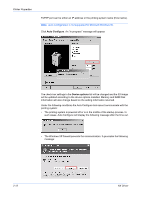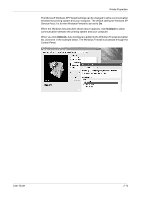Kyocera KM-3035 Kyocera Extended Driver 4.0 User Guide Rev-2.1 - Page 27
Printer Properties, User Guide, Control Panel.
 |
View all Kyocera KM-3035 manuals
Add to My Manuals
Save this manual to your list of manuals |
Page 27 highlights
Printer Properties The Microsoft Windows XP Firewall settings can be changed to allow communication between the printing system and your computer. The default setting for Windows XP Service Pack 2 is for the Windows Firewall to be set to On. When the Windows Security alert shown above appears, click Unblock to allow communication between the printing system and your computer. When you click Unblock, Auto Configure is added to the Windows Firewall exception list, as shown in the example below. The Windows Firewall is accessed through the Control Panel. 5 User Guide 2-13
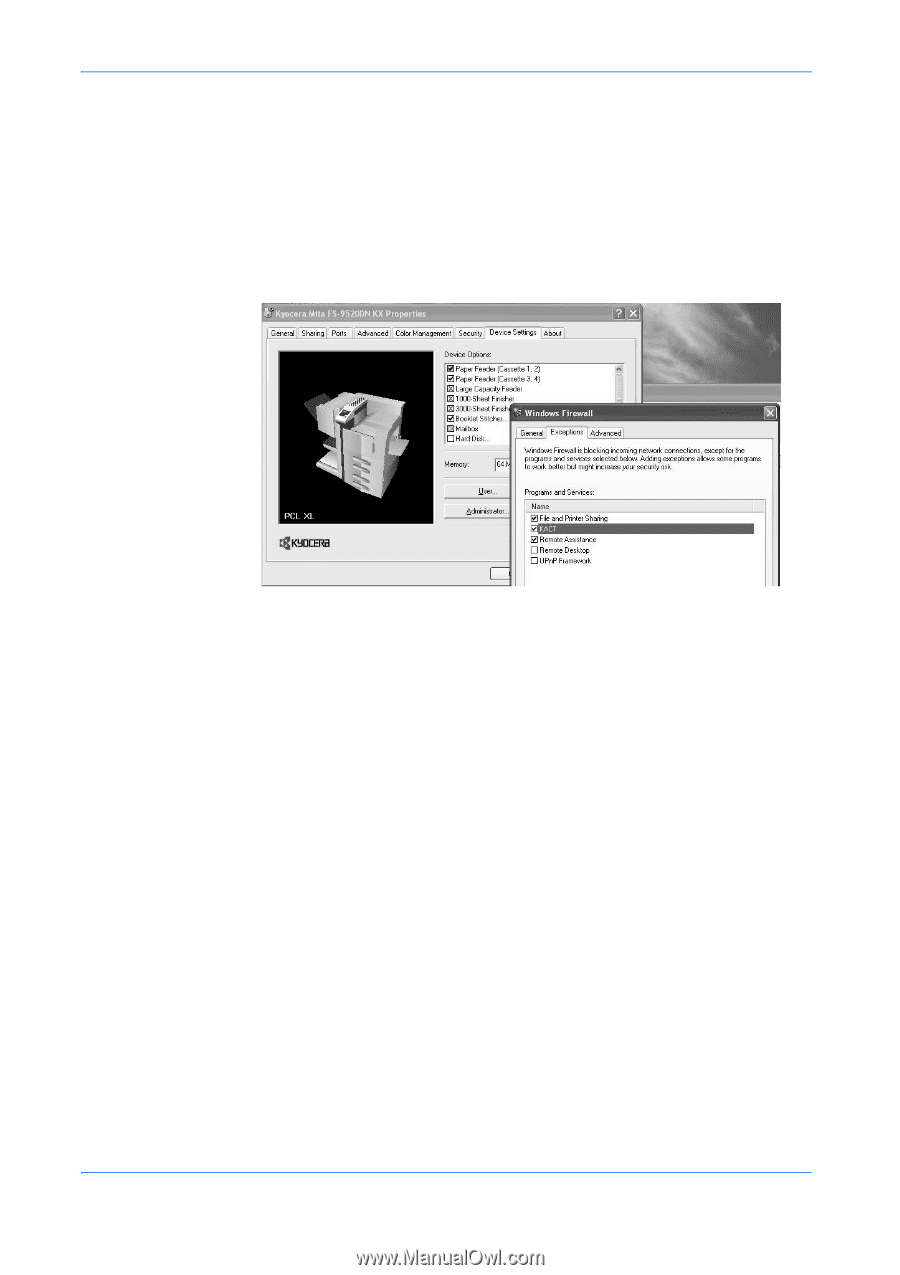
Printer Properties
User Guide
2-13
The Microsoft Windows XP Firewall settings can be changed to allow communication
between the printing system and your computer. The default setting for Windows XP
Service Pack 2 is for the Windows Firewall to be set to
On
.
When the Windows Security alert shown above appears, click
Unblock
to allow
communication between the printing system and your computer.
When you click
Unblock
, Auto Configure is added to the Windows Firewall exception
list, as shown in the example below. The Windows Firewall is accessed through the
Control Panel.
5