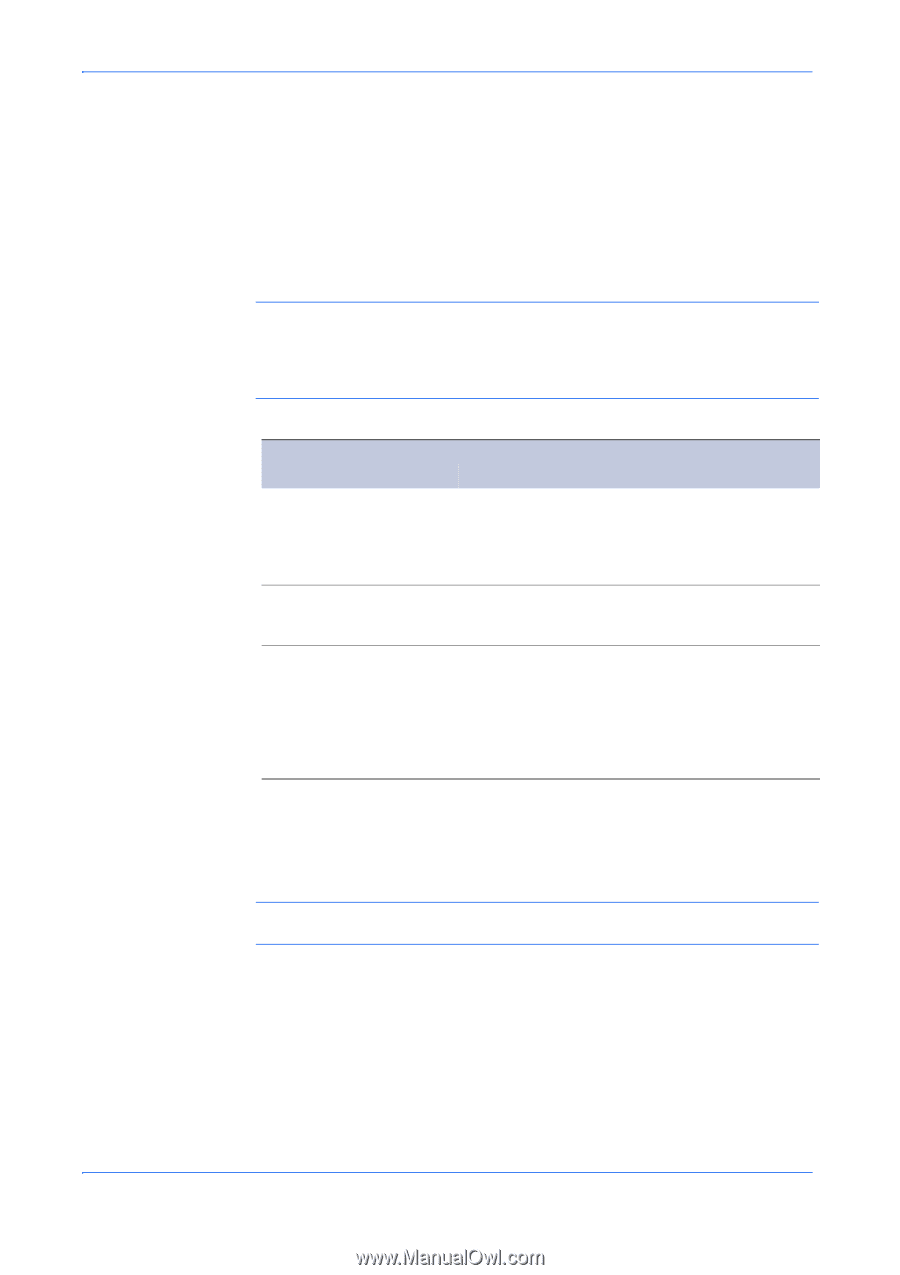Kyocera KM-3035 Kyocera Extended Driver 4.0 User Guide Rev-2.1 - Page 60
Custom Print Quality Settings, Fonts, Resolution, Kyocera Image Refinement, EcoPrint, Custom, Option - toner cartridge
 |
View all Kyocera KM-3035 manuals
Add to My Manuals
Save this manual to your list of manuals |
Page 60 highlights
Imaging Custom Print Quality Settings You can select one or more Custom Quality Settings: • Resolution • Kyocera Image Refinement • EcoPrint These settings can extend the life of toner cartridges by adjusting print resolution to reduce the amount of toner used. Note: The availability of EcoPrint on color printers depends on the printer model and PDL (Page Description Language). To view or change PDL settings, in the Windows Printers and Faxes folder, right-click the icon for your printing system and select Properties. Click the Device Settings tab, then click PDL. For some color printer models, Kyocera Image Refinement is only available for monochrome printing. Fonts Custom Option Resolution (monochrome printers only) Kyocera Image Refinement (KIR) EcoPrint Description The number of dots printed in one inch. At higher resolutions more detail appears in the print job. Select Fast 1200 mode, 600 dpi, or 300 dpi. Printer models FS-1800, FS-1800+, and FS-3800 support Fine 1200 mode. Smooths the outlines of text and vector graphics. For color printers, this option is only available when printing in monochrome mode. Reduces the amount of toner placed on the printed page, and extends the life of the toner cartridge, making EcoPrint both economical and ecological. Because toner saturation is reduced, the text and graphics appear lighter in the print job. EcoPrint does not increase print speed. For some color models, the EcoPrint options are: Off, 75%, or 50%. The Fonts feature lets you specify how TrueType fonts are sent to the printing system. The chosen method will affect the speed and quality of the print job. Note: All of Kyocera's device fonts are TrueType fonts: do not disable them in the driver. 6-2 KX Driver