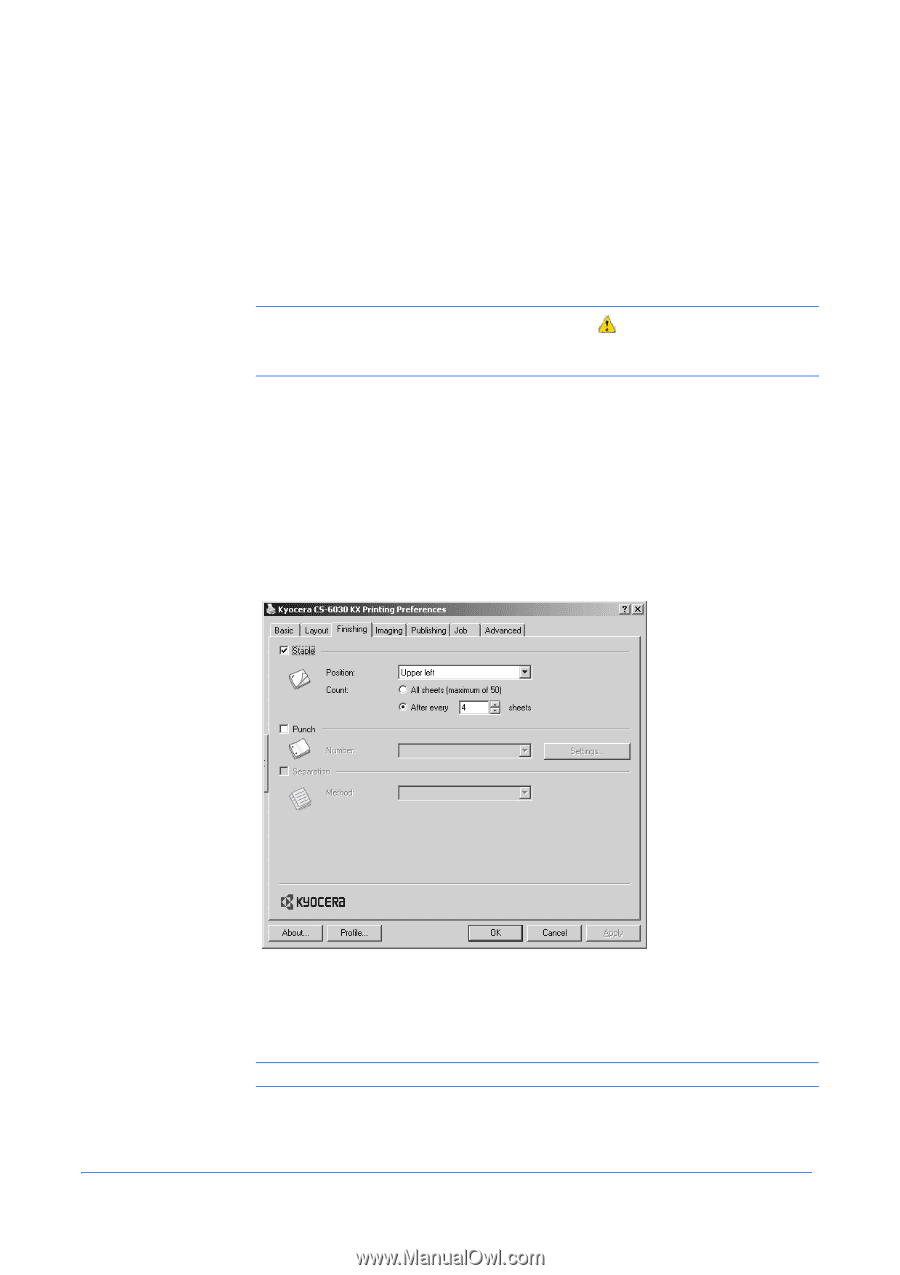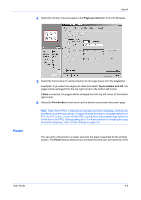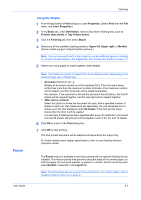Kyocera KM-3035 Kyocera Extended Driver 4.0 User Guide Rev-2.1 - Page 52
Finishing, Staple, Device Settings
 |
View all Kyocera KM-3035 manuals
Add to My Manuals
Save this manual to your list of manuals |
Page 52 highlights
Staple 5 Finishing This chapter describes the use of finishing equipment. The Finishing tab is available for models that support optional finishing devices such as Multi finisher or Booklet stitcher. Note: For some features in the Finishing tab, the symbol is displayed when the feature is unavailable. Place the pointer over the symbol for a message that tells how to activate the feature in the driver. • Staple binds multiple document pages together with one or more staples. • Punch places round hole punches in the margin. • Separation physically separates document copies or multiple copies of a print job in the finishing tray. The Staple feature is available on printing systems with an optional finishing device installed. If a Booklet stitcher is installed, the Booklet printing feature is available. For further details, refer to Booklet on page 4-1. User Guide After installation, optional equipment must be selected in the printer driver in the Device Settings tab. For further details, refer to Installing Optional Devices on page 2-1. Note: Staple and Separation features cannot be used simultaneously. 5-1