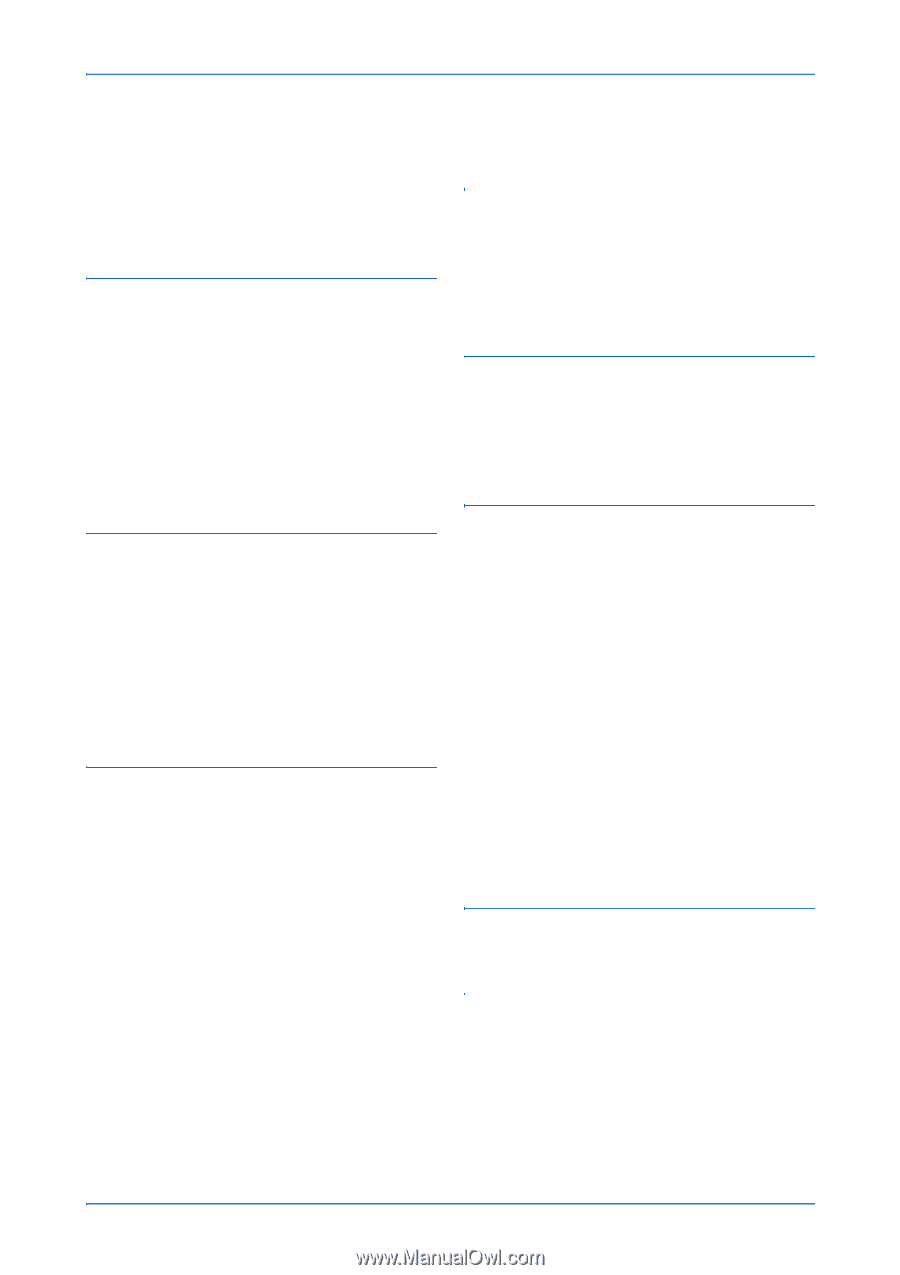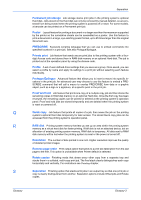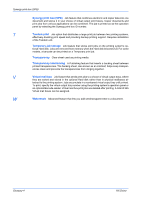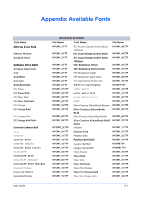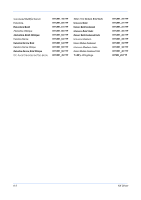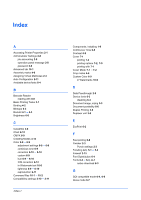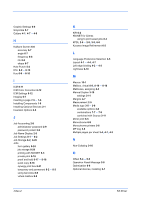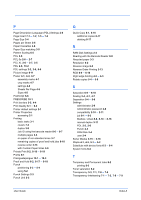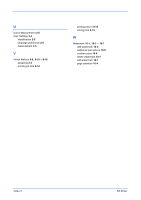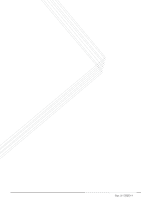Kyocera KM-3035 Kyocera Extended Driver 4.0 User Guide Rev-2.1 - Page 122
Index-2, KX Driver, Operation Panel Message
 |
View all Kyocera KM-3035 manuals
Add to My Manuals
Save this manual to your list of manuals |
Page 122 highlights
Graphic Settings 6-6 Grayscale 6-7 Gutters 4-1, 4-7 - 4-8 H Halftone Screen 6-6 accuracy 6-7 angle 6-7 frequency 6-6 ink 6-6 shape 6-7 Hole Punch 5-3 HSL 6-9 - 6-10 Hue 6-9 - 6-10 I ICM 6-11 ICM Color Correction 6-12 ICM Settings 6-12 Imaging 6-1 Inserting a page 7-5 - 7-6 Installing Components 1-9 Installing Optional Devices 2-1 Inversion Options 6-5 J Job Accounting 2-8 administrator password 2-9 password protect 2-9 Job Name Display 2-8 Job Settings 8-1 - 8-2 Job Storage 8-2, 8-20 Jobs form gallery 8-24 job storage 8-20 printing with KM-NET 8-3 private print 8-18 proof and hold 8-17 - 8-18 quick copy 8-16 synergy print box 8-21 temporary and permanent 8-2 - 8-3 using barcodes 8-8 virtual mailbox 8-8 Index-2 K KIR 6-2 KM-NET for Clients using to print saved jobs 8-3 KPDL 2-6 - 2-8, 3-5, 6-6 Kyocera Image Refinement 6-2 L Language Preference Selection 2-5 Layout 4-1 - 4-4, 4-7 Left edge binding 4-2 - 4-3 Lightness 6-10 M Macros 10-1 Mailbox, virtual 8-8, 8-10 - 8-16 Mailboxes, assigning 2-3 Manual Duplex 3-10 settings 3-11 Margins 4-7 Measurement 2-5 Media type 3-5 - 3-6 available options 3-6 combinations 7-7 - 7-8 combined with Source 2-11 Mirror print 6-5 Monochrome 6-9 Monochrome printers 2-6 MP tray 3-8 Multiple pages per sheet 3-4, 4-1, 4-3 N Non-Collating 3-16 O Offset 5-4 - 5-5 Operation Panel Message 2-8 Optimization 6-6 Optional devices, installing 2-1 KX Driver