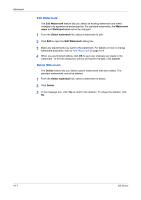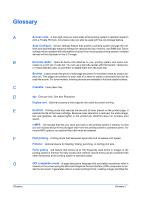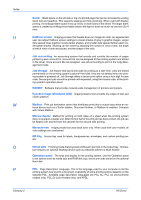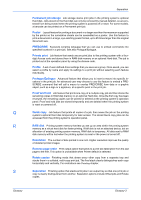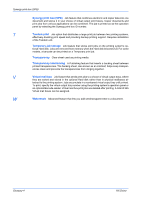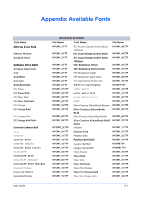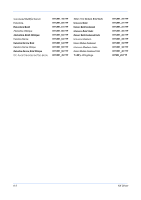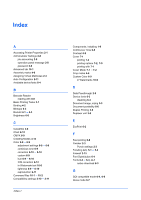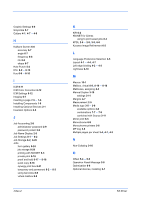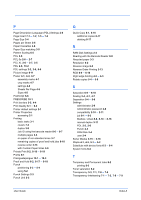Kyocera KM-3035 Kyocera Extended Driver 4.0 User Guide Rev-2.1 - Page 118
Synergy print box SPB, Tandem print, Temporary job storage, Transparency, Transparency interleaving
 |
View all Kyocera KM-3035 manuals
Add to My Manuals
Save this manual to your list of manuals |
Page 118 highlights
Synergy print box (SPB) Synergy print box (SPB) Job feature that combines electronic and copier data into one document and stores it in your choice of virtual output print boxes. Copier documents and print jobs from various applications can be combined. The job is printed out at the operation panel by selecting the Synergy print box ID number. T Tandem print Job option that distributes a large print job between two printing systems, effectively doubling print speed and providing backup printing support. Requires installation of the Tandem unit. Temporary job storage Job feature that stores print jobs on the printing system's op- tional Hard disk. Jobs are removed from memory when the Hard disk becomes full. For some models, a barcode can be printed on a Temporary print job. Transparency Clear sheet used as printing media. Transparency interleaving A Publishing feature that inserts a backing sheet between printed transparencies. The backing sheet, also known as an interleaf, helps keep transparencies clean and prevents the transparencies from clinging together. V Virtual mail box Job feature that sends print jobs to a choice of virtual output trays, where they are sorted and stored in the optional Hard disk rather than in physical mailboxes at- tached to the printing system. Jobs accumulate in a numbered virtual output tray until printed. To print, specify the virtual output tray number using the printing system's operation panel or an optional Barcode reader. Virtual mail box print jobs are deleted after printing. A total of 255 Virtual mail boxes can be assigned. W Watermark Advanced feature that lets you add semitransparent text to a document. Glossary-4 KX Driver