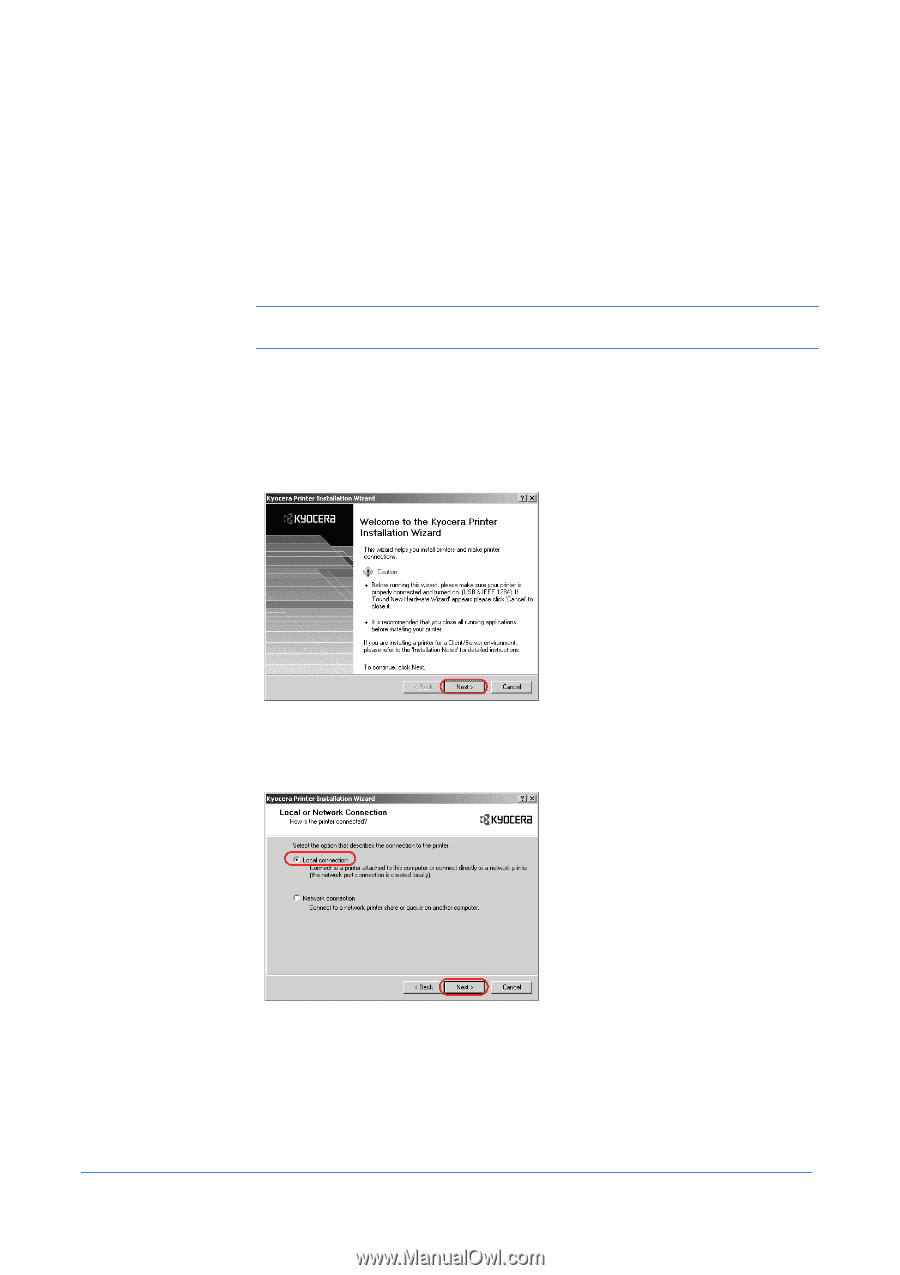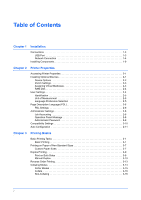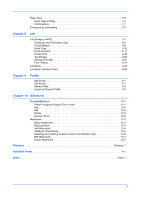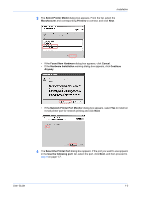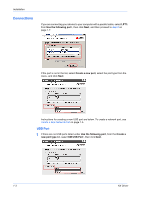Kyocera KM-3035 Kyocera Extended Driver 4.0 User Guide Rev-2.1 - Page 6
Installation
 |
View all Kyocera KM-3035 manuals
Add to My Manuals
Save this manual to your list of manuals |
Page 6 highlights
1 Installation A printer driver is an application that sends documents to the printing system. Install the printer driver from the supplied CD-ROM. Once installed, a variety of printing system settings can be configured. Note: In Windows XP or 2000, you must be logged into the system with administrator privileges to install the printer driver. When installing the printer driver, you must specify the connection method and port. Once the printer driver is installed, you can add more components. For detailed information on installing components, see Installing Components on page 1-9. 1 The Welcome to the Kyocera Printer Installation Wizard dialog box appears. Click Next. 1 2 The Local or Network Connection dialog box appears. Select Local connection, and click Next. For a Network connection, proceed to Network Connection on page 1-4. 2 User Guide 1-1