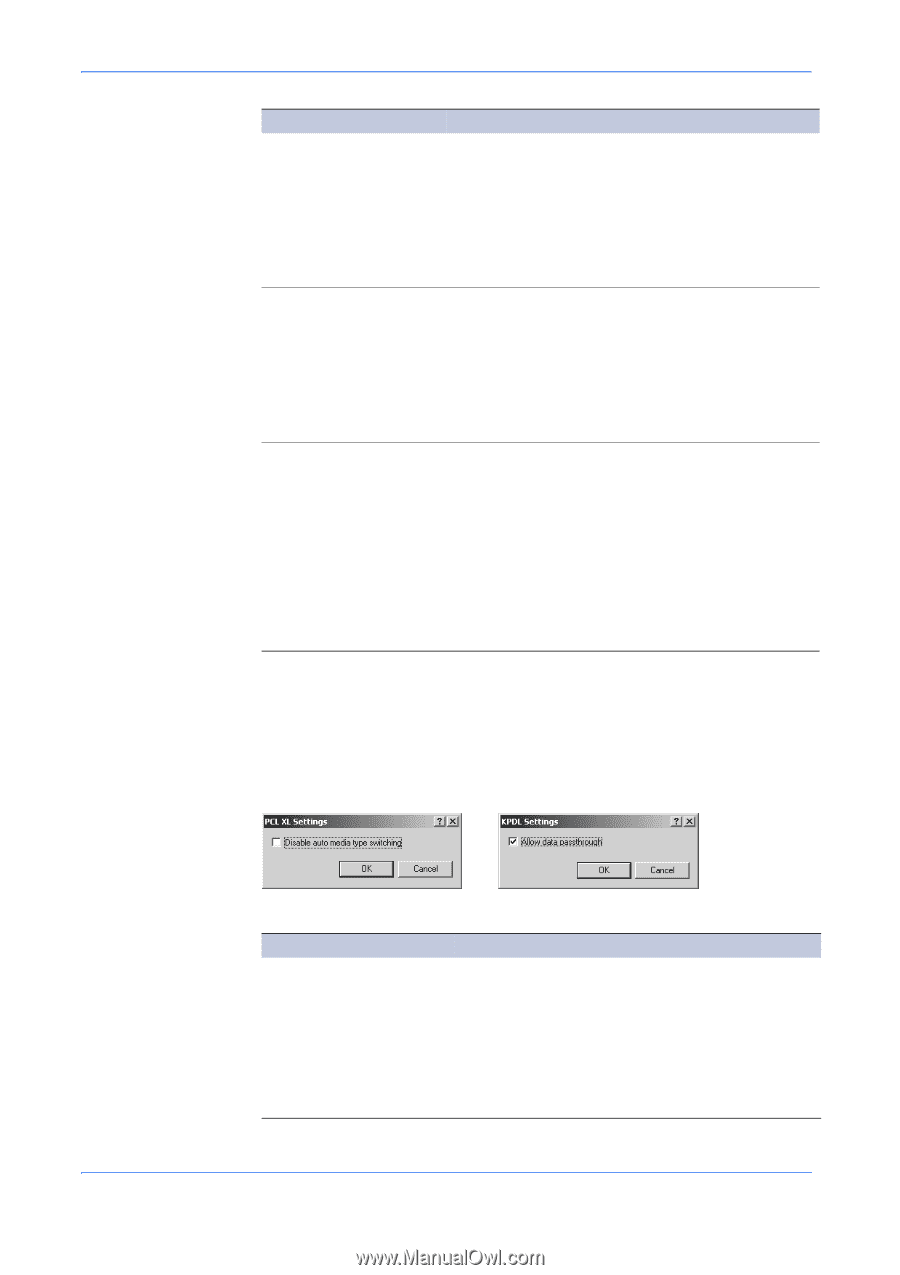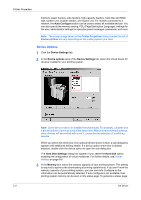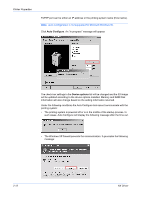Kyocera KM-3035 Kyocera Extended Driver 4.0 User Guide Rev-2.1 - Page 21
GDI compatible mode, Settings, PCL XL, PCL 5c, Option, Description, Printer Properties, User Guide
 |
View all Kyocera KM-3035 manuals
Add to My Manuals
Save this manual to your list of manuals |
Page 21 highlights
Printer Properties Option PCL 5c (color printing systems) PCL 5e (monochrome printing systems) KPDL (color and monochrome printing systems) Description Specifies PCL 5c as the PDL. • Fully compatible with earlier PCL versions • Bidirectional communication support • Wide selection of fonts for use with Microsoft Windows applications • Allows more options for utilizing PRESCRIBE commands within applications • Complex graphics might not print as well Specifies PCL 5e as the PDL. • Fully compatible with earlier PCL versions • Bidirectional communication support • Wide selection of fonts for use with Microsoft Windows applications • Allows more options for utilizing PRESCRIBE commands within applications • Complex graphics might not print as well Specifies KPDL as the PDL. KPDL is used when printing from applications that support PostScript 2 or 3. • An optional KPDL upgrade kit may be required for some models. • Kyocera's emulation of PostScript printing • Strong graphics reproduction • Print speeds may be slower than PCL 5e/c • Requires more printing system memory than PCL 5e/c • Enables native TrueType font downloading In GDI compatible mode, vector graphics are rasterized for printing as bitmap images. Use the GDI compatible mode option to improve the graphic output quality created by the application. Due to memory restrictions, this feature is not available in certain printing environments. 3 Settings is available when the PDL is set to KPDL, and, on some models, when PCL XL is selected. 3 User Guide PCL XL Option Disable auto media type switching Description A check box control for disabling automatic switching of the paper source. If the selected cassette runs out of paper: Cleared: The printing system will automatically switch to another cassette loaded with the same page size and media type. Selected: Printing will stop until you load more paper into the cassette. 2-7