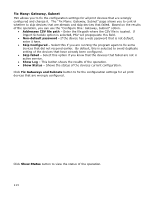Oki B430d-beige PrintSuperVision 4.0 User Guide - Page 109
Con Dynamic IP
 |
View all Oki B430d-beige manuals
Add to My Manuals
Save this manual to your list of manuals |
Page 109 highlights
Configure Dynamic IP When current address is "static", the tool provides an option to "change to dynamic IP". When selected, this changes the configuration of the device, and then starts re-discovery of the selected subnet to find a new address of the device assigned by DHCP. 109

109
Configure Dynamic IP
W
hen current address is “static”, the tool provides an option to “change to dynamic IP”.
When selected, this changes the configuration of the device, and then starts re-discovery
of the selected subnet to find a new address of the device assigned by DHCP.