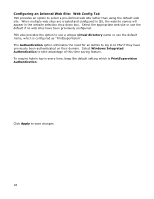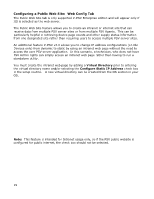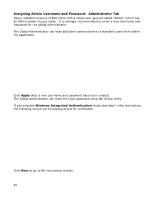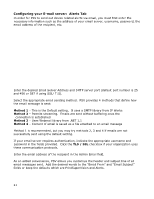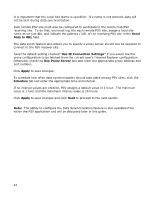Oki B430d-beige PrintSuperVision 4.0 User Guide - Page 23
Data to URL, Use IE Connection Settings, Use Proxy Server, Apply, Schedule
 |
View all Oki B430d-beige manuals
Add to My Manuals
Save this manual to your list of manuals |
Page 23 highlights
It is important that the Local Site Name is specified. If a name is not entered, data will not be sent during data synchronization. Each remote PSV site must also be configured to send data to the central hub PSV receiving site. To do that, you must log into each remote PSV site, assign a local site name as we just did, and indicate the address / URL of the receiving PSV site in the Send Data to URL field. The data synch feature also allows you to specify a proxy server should one be required to connect to the PSV receiver site. Keep the default setting checked "Use IE Connection Settings" if you would like the proxy configuration to be fetched from the current user's Internet Explorer configuration. Otherwise, check the Use Proxy Server box and enter the appropriate proxy address and port number. Click Apply to save changes. To schedule how often data synchronization should take place among PSV sites, click the Schedule tab and enter the appropriate time and interval. If no interval values are entered, PSV assigns a default value of 1 hour. The minimum value is 1 hour and the maximum interval value is 24 hours. Click Apply to save changes and click Next to proceed to the next section Note: The ability to configure the Data Synchronization feature is also available from within the PSV application and will be discussed later in this guide. 23