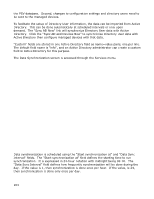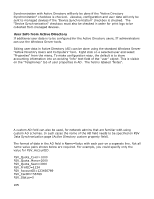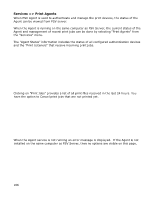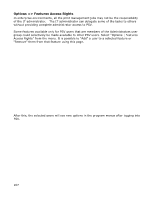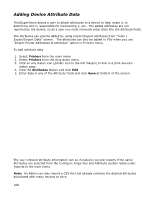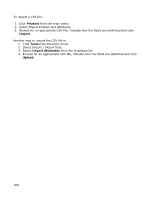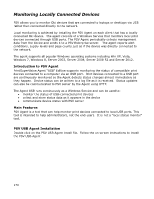Oki B430d-beige PrintSuperVision 4.0 User Guide - Page 169
Printers, Import, Tools, Import Attributes, Upload
 |
View all Oki B430d-beige manuals
Add to My Manuals
Save this manual to your list of manuals |
Page 169 highlights
To import a CSV file: 1. Click Printers from the main menu 2. Select Import Printers and Attributes 3. Browse for an appropriate CSV file, Indicate how the fields are delimited and click Import. Another way to import the CSV file is: 1. Click Tools from the main menu 2. Select Import / Export Data 3. Select Import Attributes from the dropdown list 4. Browse for an appropriate CSV file, indicate how the fields are delimited and click Upload. 169

169
To import a CSV file:
1.
Click
Printers
from the main menu
2.
Select Import Printers and Attributes
3.
Browse for an appropriate CSV file, Indicate how the fields are delimited and click
Import
.
Another way to import the CSV file is:
1.
Click
Tools
from the main menu
2.
Select Import / Export Data
3.
Select
Import Attributes
from the dropdown list
4.
Browse for an appropriate CSV file, indicate how the fields are delimited and click
Upload
.