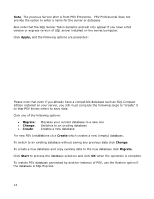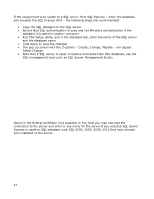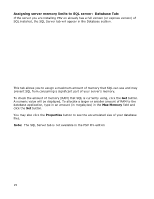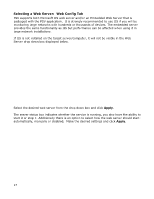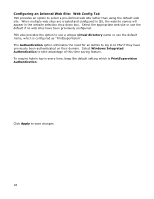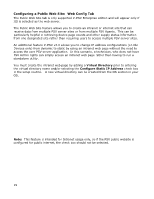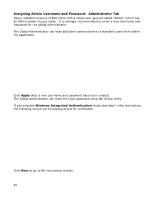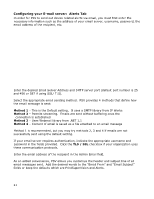Oki B430d-beige PrintSuperVision 4.0 User Guide - Page 17
Selecting a Web Server, Web Config Tab
 |
View all Oki B430d-beige manuals
Add to My Manuals
Save this manual to your list of manuals |
Page 17 highlights
Selecting a Web Server: Web Config Tab PSV supports both Microsoft IIS web server and/or an Embedded Web Server that is packaged with the PSV application. It is strongly recommended to use IIS if you will be monitoring large networks with hundreds or thousands of devices. The embedded server provides the same functionality as IIS but performance can be affected when using it in large network installations. If IIS is not installed on the target server/computer, it will not be visible in the Web Server drop down box displayed below. Select the desired web server from the drop down box and click Apply. The server status box indicates whether the service is running, you also have the ability to start it or stop it. Additionally there is an option to select how the web server should start: automatically, manually or disabled. Make the desired settings and click Apply. 17