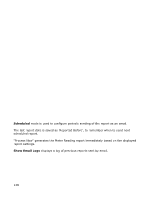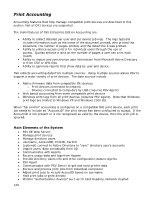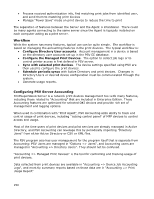Oki B430d-beige PrintSuperVision 4.0 User Guide - Page 151
Options => Users, Accounting => Accounting Options
 |
View all Oki B430d-beige manuals
Add to My Manuals
Save this manual to your list of manuals |
Page 151 highlights
PSV Server can periodically communicate with Active Directory, Print Devices, Print Agents, and other PSV Servers, and all this is managed form "Services => Data Synchronization" tool. Options => Users Access to PSV web application features is controlled by logging in to the web application. Users that are members of the "Administrators" group have access to all program features. Other users have access to only selected program features. User authentication can be configured to use Windows authentication (Active Directory when computer is in a Domain), or username and password can be stored in the PSV database. This choice of authentication method is done from the PSV Setup tool. Managing PSV Users is done from Options, Users menu. Accounting => Accounting Options The Accounting system in PSV requires some configuration to make full use of the feature. This is done on the Accounting Options screen. "Mono Page Price", "Color Page Price", and "Scan Page Price" specify the unit cost for reporting the cost in addition to the page counts in the Print Usage Report. The "Valid Ports" filed is used to specify which ports to collect print logs from. It can be used to prevent print logs associated with custom print queues from being reported. Printing to a file would be an example. In most cases, you want to include "IP_" and "USB" in the "Valid Ports" field. This indicates you are interested in print logs from network printers and USB-connected printers respectively. "Color Quota", "Mono Quota", and "Scan Quota" define the default maximum number of pages that can be printed or scanned in a month by individual users. These default quotas are used when no quota has been assigned to an individual. The "ServerID" is used to identify a particular PSV instance. This ID is sent to the devices that are being managed by PSV server. A device can only be managed by one tool at a time, and devices use this ID to prevent other tools from accessing it. Which models should be considered color models and which should be considered mono models needs to be configured. The "Color Models" and "Mono Models" edit fields are used for this purpose. The models in each field should be separated by a comma. The "Color Models", "Mono Models", and "Valid Ports" fields affect Windows job logs only. Logs received directly from a device are not affected by these settings. Several other options can also be configured on the Accounting Options screen. Message to be presented to user on the computer where PSV Agent is installed at login. Message to be presented to a user if he/she has exceeded his/her print quota. 151