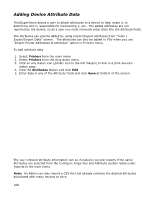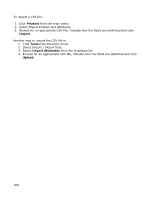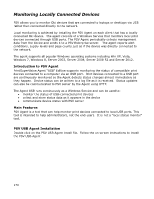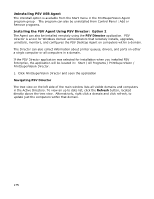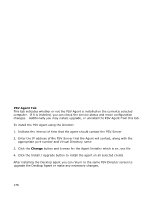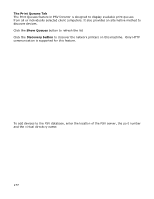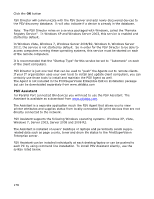Oki B430d-beige PrintSuperVision 4.0 User Guide - Page 173
Service Tab
 |
View all Oki B430d-beige manuals
Add to My Manuals
Save this manual to your list of manuals |
Page 173 highlights
Service Tab The Service tab allows you to stop and start the Agent service. The current status of the service is shown as either Running or Stopped. "Refresh" allows you to view the current status of the Agent service. Click on "Show Service Log" to view the log of the actions taken. The service log can be archived by clicking the "Archive Service Log". To clear the data shown in the bottom part of the Agent, click on "Clear". 173

173
Service Tab
The Service tab allows you to stop and start the Agent service.
The current status of the
service is shown as either Running or Stopped.
“Refresh” allows y
ou to view the current
status of the Agent service.
Click on “Show Service Log” to view the log of the actions taken.
The service log can be
archived by clicking the “Archive Service Log”.
To clear the data shown in the bottom part
of the Agent, cli
ck on “Clear”.