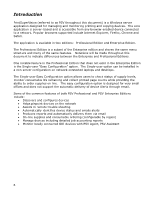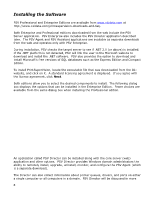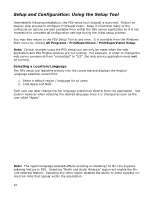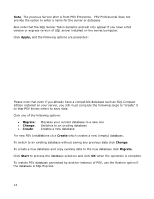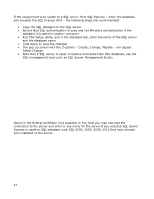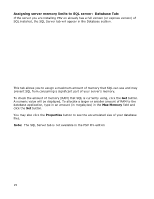Oki B430d-beige PrintSuperVision 4.0 User Guide - Page 11
Selecting a PSV Edition, Features Tab
 |
View all Oki B430d-beige manuals
Add to My Manuals
Save this manual to your list of manuals |
Page 11 highlights
Selecting a PSV Edition: Features Tab After choosing a language and clicking Next you will be prompted to select the PSV edition that you would like to use. If you installed the Enterprise Edition you are offered the choice to install either the Enterprise or Professional Edition (but not the single-user Easy edition). Select the desired PSV configuration, Click Apply and Next. If you installed the Professional edition you have the choice of selecting the Single-user "Easy" edition or the standard server-based Professional edition. Select the appropriate configuration and click Apply and then Next. 11

11
Selecting a PSV Edition:
Features Tab
After choosing a language and clicking
Next
you will be prompted to select the PSV
edition that you would like to use.
If you installed the Enterprise Edition you are offered the choice to install either the
Enterprise or Professional Edition (but not the single-user Easy edition).
Select the desired PSV configuration, Click
Apply
and
Next
.
If you installed the Professional edition you have the choice of selecting the Single-user
“Easy” edition or the standard server
-based Professional edition.
Select the appropriate
configuration and click
Apply
and then
Next
.