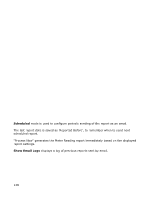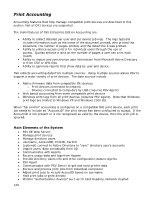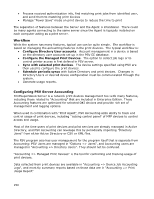Oki B430d-beige PrintSuperVision 4.0 User Guide - Page 152
Accounting => Directory Users
 |
View all Oki B430d-beige manuals
Add to My Manuals
Save this manual to your list of manuals |
Page 152 highlights
(Optional) Default Color and Mono print quotas, used when a print quota is not defined for an individual user. Default Windows "Domain" to be added for device job logs. To change web password in Managed devices when they are synched with PSV Database. If this checkbox is checked, device password will be changed to the password specified in the "Common Web Password" field. To allow same number to be used for logging in to Device and releasing secure Print job. The Save button saves the currently configured settings to the database. Accounting => Directory Users The PSV Accounting system maintains a separate database table of users called "Directory Users". This set of users is distinct from "PSV Users". Accounting users are anyone who will be using one or more print device and are typically imported from Active Directory. While the number of "PSV Users" is usually relatively small consisting mostly of network administrators and operators, the number of "Directory Users" may be quite large. The "Print Agent" gets the "Directory Users" from its designated PSV Server. Print Agent is periodically synchronized with PSV Server to ensure its list of Directory Users is current. When the Agent is running on the same computer as PSV Server, that synchronization is done immediately. Changes to Directory User data is immediately sent to the local Agent. 152