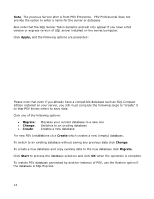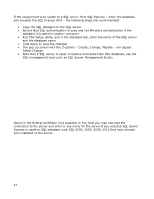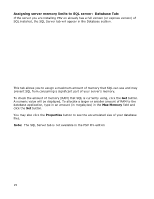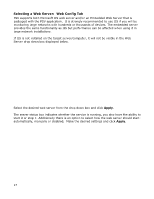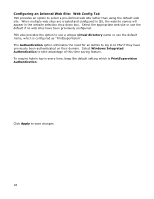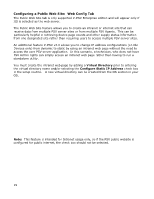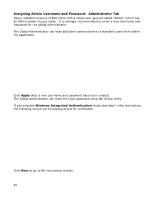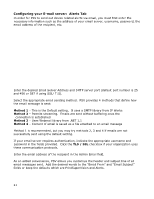Oki B430d-beige PrintSuperVision 4.0 User Guide - Page 16
Database Housekeeping Features: Database Tab
 |
View all Oki B430d-beige manuals
Add to My Manuals
Save this manual to your list of manuals |
Page 16 highlights
Database Housekeeping Features: Database Tab: While in the database section, you may also click the Data Tab for several other database "housekeeping" options such as backing up and restoring a database, exporting data, erasing, copying, and trimming data from an existing database. A noteworthy feature in the Data section is the Read Only Mode. By checking the Read Only Mode box it prevents PSV from discovering devices. This is particularly useful when a device database has been imported for diagnostic purposes and you do not want PSV to discover those devices. But use caution and do not check the Read Only Mode box for normal operation. Perform the desired functions and click Next to move to the next setup module. 16

16
Database Housekeeping Features: Database Tab:
While in the database section, you may also click the
Data Tab
for several other database
“housekeeping”
options such as backing up and restoring a database, exporting data,
erasing, copying, and trimming data from an existing database.
A noteworthy feature in the
Data
section is the
Read Only Mode
.
By checking the
Read Only
Mode
box it prevents PSV from discovering devices.
This is
particularly useful when a device database has been imported for diagnostic purposes and
you do not want PSV to discover those devices.
But use caution and do not check the
Read Only Mode box for normal operation.
Perform the desired functions and click
Next
to move to the next setup module.