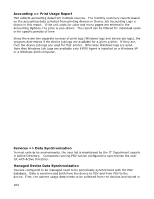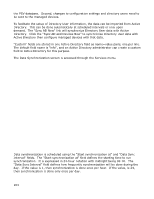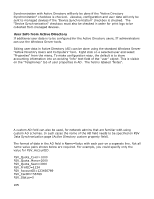Oki B430d-beige PrintSuperVision 4.0 User Guide - Page 160
Accounting => Device Job Accounting Logs
 |
View all Oki B430d-beige manuals
Add to My Manuals
Save this manual to your list of manuals |
Page 160 highlights
Clicking the "Sync Log" link displays a history of when job log data was retrieved from the device. Clicking the Sync Now link causes the device to be synched with the configuration data in the PSV Database. Configuration changes made in PSV do not take effect in the device until they are synched using Sync Now. Clicking the "Configure" link takes you to the Configure page. From here you can configure the password for the device provided the current password is present in the PSV database. Accounting => Device Job Accounting Logs The Device Job Accounting Logs page provides reporting on PSV accounting data. The user can filter the data based on printer, user, and date. 160

160
Clicking the "Sync Log" link displays a history of when job log data was retrieved from the
device.
Clicking the
Sync Now
link causes the device to be synched with the configuration data in
the PSV Database. Configuration changes made in PSV do not take effect in the device
until they are synched using Sync Now.
Clicking the "Configure" link takes you to the Configure page. From here you can
configure the password for the device provided the current password is present in the PSV
database.
Accounting => Device Job Accounting Logs
The Device Job Accounting Logs page provides reporting on PSV accounting data. The
user can filter the data based on printer, user, and date.