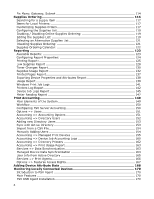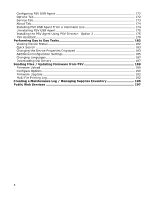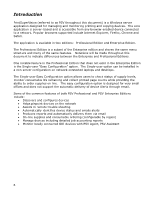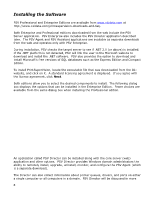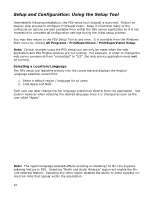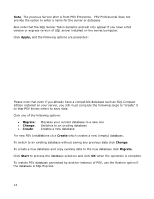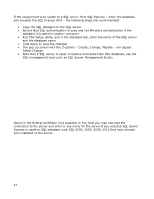Oki B430d-beige PrintSuperVision 4.0 User Guide - Page 9
Monitoring Locally Connected Devices, Start /All, Programs /PrintSuperVision
 |
View all Oki B430d-beige manuals
Add to My Manuals
Save this manual to your list of manuals |
Page 9 highlights
detail in the Monitoring Locally Connected Devices section. Click the PSV Director check box if you wish to install that module. Note: When PSV Director is installed, you can find it later by clicking Start /All Programs /PrintSuperVision. It is not accessible from the setup wizard discussed in the following section. You also have the option to install free versions of SQL Express or SQL Compact Editions which PSV uses to collect device information and subsequently to run reports. If you do not install SQL Express or SQL Compact edition you will still be able to use PSV's built-in Microsoft Access database but it is limited in storage capacity, so if you are monitoring a large fleet we suggest using SQL Compact, SQL Express or a purchased version of SQL. 9