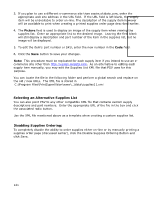Oki B430d-beige PrintSuperVision 4.0 User Guide - Page 125
Printing Report
 |
View all Oki B430d-beige manuals
Add to My Manuals
Save this manual to your list of manuals |
Page 125 highlights
Printing Report: This report displays the color and mono page counts on a monthly or daily basis. This report is available only for a select group of printers. For OKI products, the devices return many counter values. Following is a brief description of the various counters. Total Engine Page Count - This count is the total number of pages printed by the printer engine, and includes pages jammed (other than feed jams). For duplex printing, this counts both the faces, i.e., 2 pages. This value is a life count and will always be increasing. Color Usage Page Count - This count is the total number of color pages printed by the printer controller, and does not include most jam conditions. If the printer controller board is replaced or some other formatting operations are performed, the counter value will be reset to 0. For duplex printing, the color or the mono page count is incremented based on the content of the front or back face of the page. Mono Usage Page Count - This count is the total number of mono pages printed by the printer controller, and does not include most jam conditions. If the printer controller board is replaced or some other formatting operations are performed, the counter value will be reset to 0. For duplex printing, the color or the mono page count is incremented based on the content of the front or back face of the page. Tray Page Count - This count is the number of sheets printed from each tray and includes pages jammed (other than feed jams). For duplex printing, this counts one face only, i.e., 1 sheet. This value is a life count and will always be increasing. Scan Page Count - This count is the number of scanned document pages, and does not include most jam conditions. If the scanner controller board is replaced or some other formatting operations are performed, the counter value will be reset to 0. Breakup of the scanned pages by ADF and glass is available. Usage Report - This report includes total as well as breakup of the page counts accounting for different media sizes and color / mono as well as simplex / duplex printing. The total counts are adjusted for equivalent A4/Letter values. For some devices, the Usage Report feature has to be enabled in the device, and only then this report will be available. Fuser Count - This count is the number of pages passing through the fuser unit adjusted for paper length. In view of that, the fuser count can provide an equivalent page count when A3 or banner printing is done. The value will be reset to 0 when the fuser unit is replaced. MFP Usage Report - This report provides a summary of the Print, Scan and Fax counts of MFPs with detailed breakup of each. The "Device" drop-down list controls which devices page counts will be shown for. The contents of this list can be filtered by entering text in the edit field at the top of the list. 125