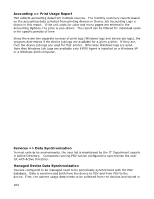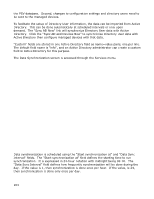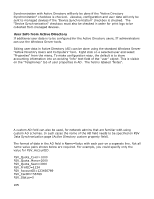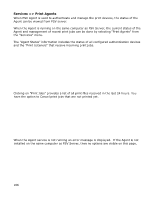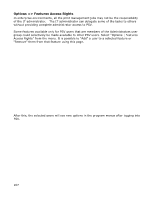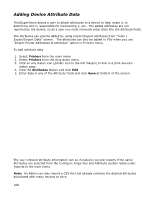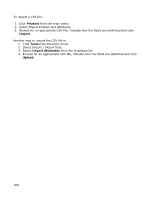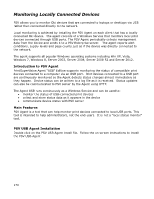Oki B430d-beige PrintSuperVision 4.0 User Guide - Page 166
Services => Print Agents
 |
View all Oki B430d-beige manuals
Add to My Manuals
Save this manual to your list of manuals |
Page 166 highlights
Services => Print Agents When PSV Agent is used to authenticate and manage the print devices, the status of the Agent can be viewed from PSV server. When the Agent is running on the same computer as PSV Server, the current status of the Agent and management of recent print jobs can be done by selecting "Print Agents" from the "Services" menu. The "Agent Status" information includes the status of all configured authentication devices and the "Print Listeners" that receive incoming print jobs. Clicking on "Print Jobs" provides a list of all print files received in the last 24 hours. You have the option to Cancel print jobs that are not printed yet. When the Agent service is not running an error message is displayed. If the Agent is not installed on the same computer as PSV Server, then no options are visible on this page. 166